Entity Properties
All DesignCAD entities have certain properties: color, line type, and layer. This section covers ways you can identify these properties and change them.
NOTE: Many entity properties can be changed using the Info Box.
Colors
To set the drawing color, make sure the correct color appears in the Color box in the Main Toolbox. Whatever color is set is the color that new entities will use.
To change an entity’s color, select the entity and open its Info Box.
Color by Layer
Menu: Options / Color by Layer
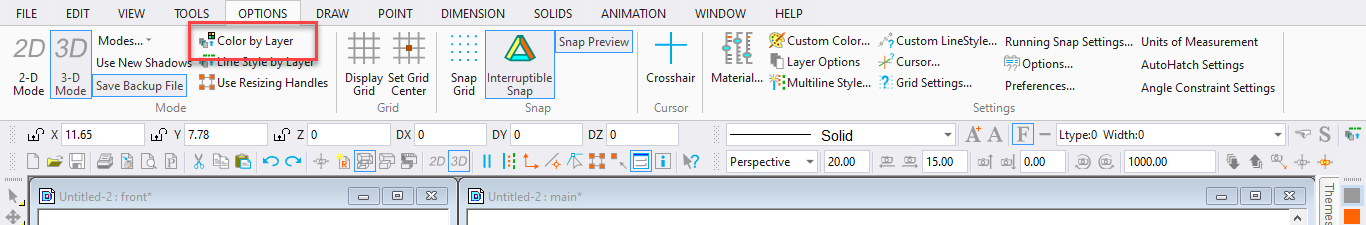
A toggle that determines whether or not entity colors change automatically when entities are moved to a layer for which the color has been set using the Assign Color option in the Layer Options . When this command is enabled, the color of entities on a layer will also change if the layer’s assigned color is changed.