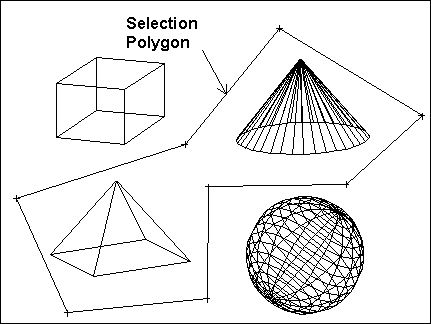Polygon Selection
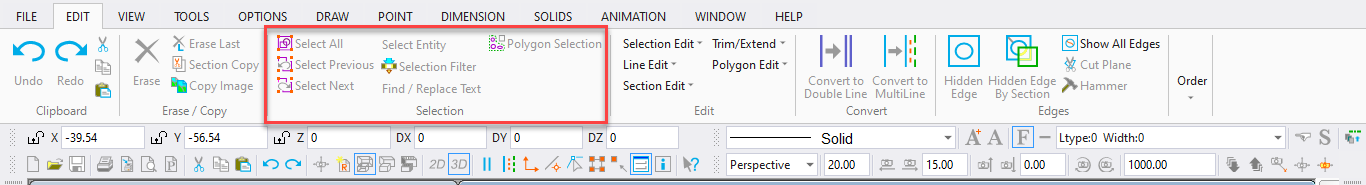
In 2D Selection Mode and 3D Selection Mode, this command works like a 2D selection rectangle.Set points in your drawing forming a polygon around the entities you wish to select. At least three points must be set to form a valid polygon. If boundaries of the polygon overlap one another, entities encompassed by the resulting area will not be selected. Press Enter. The entities which were inside the polygon are selected.