Adding a Procedural Texture
A textured material has two sets of properties: Reflectance and Procedural Textures. The resulting material is a combination of these properties.
NOTE: If you want to make a texture from an image file.
To add or edit texture for a material, first assign a name and make sure the base color and reflectance properties are defined.
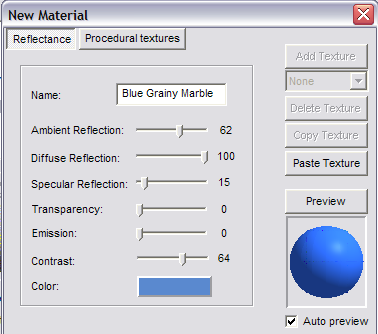
Then open the Procedural Textures properties.
From the drop-down list on the right, select the type of pattern. There are ten patterns from which to choose. (If you are creating a material based on an existing, patterned, material, there will already be a pattern defined.)
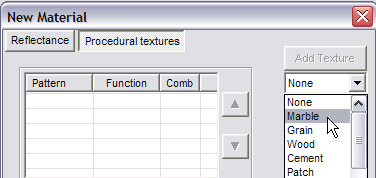
Then click Add Texture.
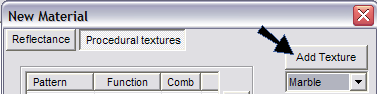
The pattern then appears in the Pattern list. The Preview updates to show the pattern.
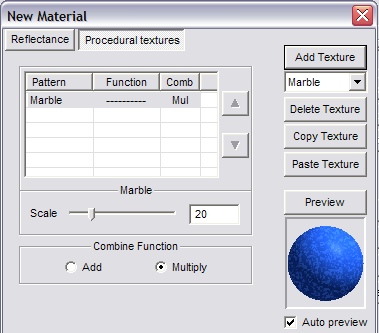
The parameters that appear below depend on the type of pattern selected. The more simple patterns, such as Marble, Grain, or Patch contain only two parameters:
- Scale: The size of the pattern.
- Combine Function: Select Add to add the pattern effect to effects of other patterns you add to the material. Select Multiply to multi- ply the effect.