Trim Multiple Lines
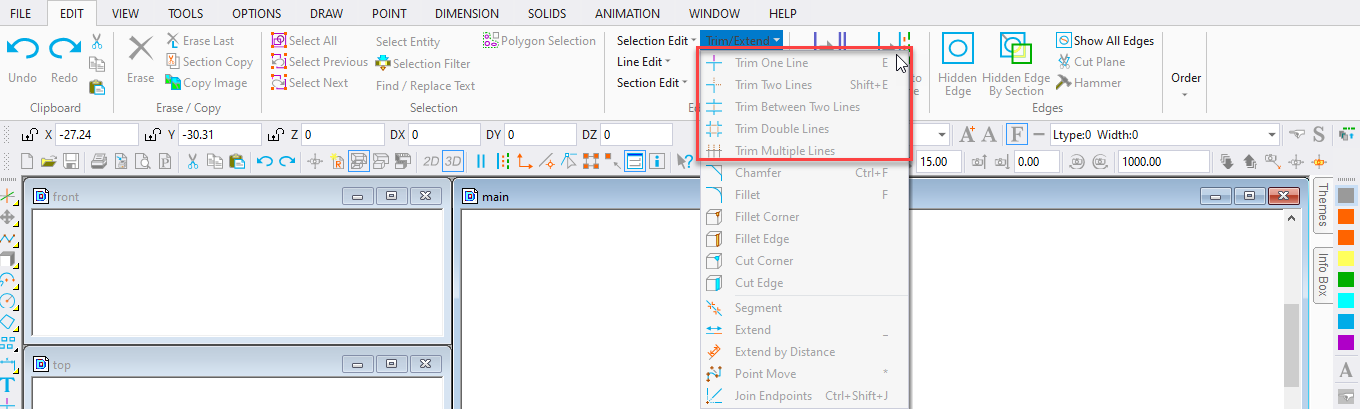
Toolbox Icon:
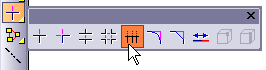
Trims multiple lines at their intersection with another line. This command trims arc, curve, and lines.
Point 1-n: Lines to be trimmed
Point n+1: Line to trim against
Click Trim Shorter End if you want to trim the shortest end of each line. Otherwise, the part of the line that you click is kept, and the other part is removed.
The lines will be cut off at their intersection with the line on which the last point was set.
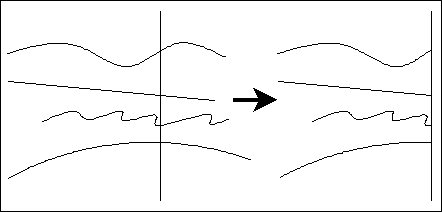
Trim Picked Segments Only: On polylines this forces DesignCAD to trim or extend only the line segments that were clicked. Otherwise DesignCAD will trim or extend the polylines at their closest intersection .
NOTE: If you are in 2D Mode, you can trim two lines that don’t intersect by trimming their projections on the XY plane.