Fillet Edge

Menu: Edit / Trim/Extend / Fillet Edge
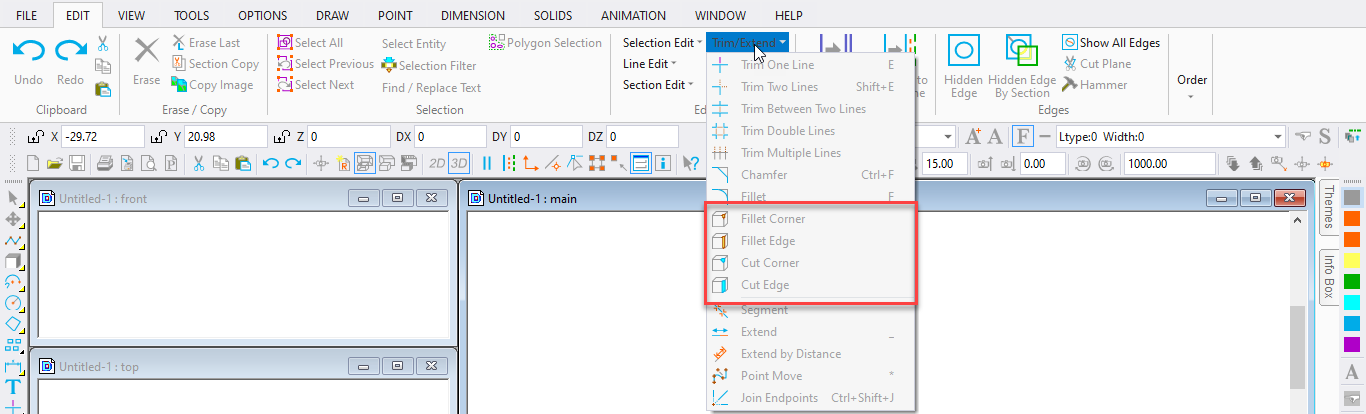
Toolbox Icon:
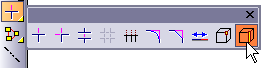
Rounds off rectangular edges of solid objects. You may specify the number of facets for the rounded edge and the radius for each end of the edge to be filleted.
Point 1: Edge to be filleted
Enter the radius for the start and end of the edge,and number of facets, in the window.
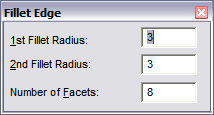
Set a point on the edge (not at a corner) you want to fillet.
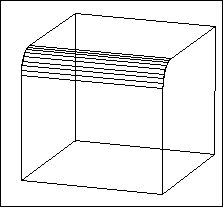
NOTE: This command requires sharp edges. Once you have filleted an edge of a cube, for example, the adjacent edges no longer meet at a flat face but at a curved surface. So the edges adjacent to a filleted edge cannot also be filleted.