Selection Filter
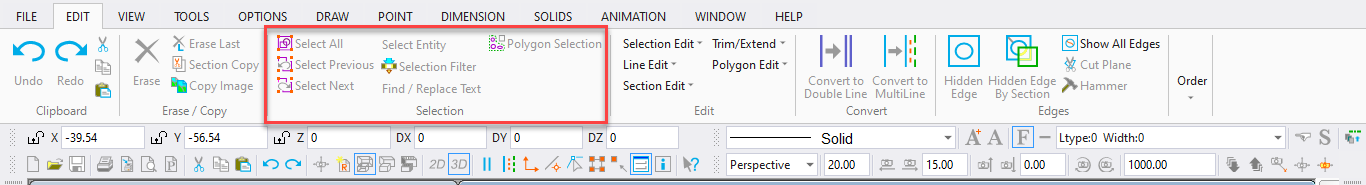
Shortcut Key: Shift+F
Allows you to restrict the type of entities that are selected when a selection box is dragged around several objects in a drawing. This allows you to quickly drag a selection box around a group of entities and select only certain entities instead of everything inside the box.
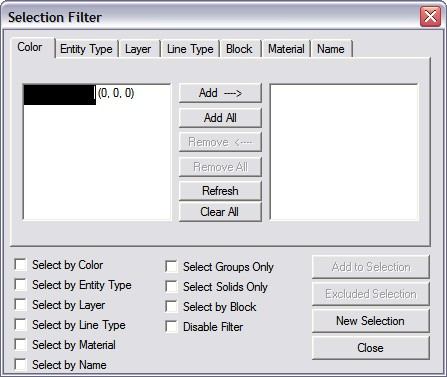
Three basic tasks can be performed using this window. Drawing items with given characteristics can be:
-
- added to an existing selection
- excluded from the current selection
- defined as a new selection.
These actions are achieved either by clicking the appropriate action button (Add to Selection,Excluded Selection, and New Selection) to perform the action throughout the entire drawing, or by using standard DesignCAD selection methods (Ctrl and/or Shift, plus mouse-clicking and selection rectangle combinations) in the drawing area.
From the top of the window, open the tab (Color, Entity Type, etc.) whose selection properties you want to set. To add a property to the filter, highlight the property in the list and click Add. The Select By Color, etc. option is automatically enabled to indicate that the particular filter is currently being used. To remove a property from the filter, highlight it on the right-hand list and then click Remove.
Select Groups Only: Only groups that have been defined in the drawing using the Group Define command can have their selection status altered.
Select Solids Only: Only solids will be affected by the Selection Filter.
Disable Filter: Filter restrictions are retained but ignored until this option is disabled or the Selection Filter is closed.
Add to Selection: All drawing entities whose characteristics are currently defined as part of a filter are added to the current selection.
Excluded Selection: All drawing entities whose characteristics are currently defined as part of a filter are removed from the current selection. If nothing is selected when this button is clicked, all entities are selected except those whose characteristics are currently being filtered.
New Selection: When this button is clicked, all selected drawing entities are deselected and the entities whose characteristics are currently defined as part of a filter are added to a new selection set.
Close: Closes the Selection Filter window. No filters remain active when the Selection Filter is closed, but the filter settings are retained until the drawing is closed.