Section Cut by Line

Menu: Edit / Section Edit / Section Cut by Line
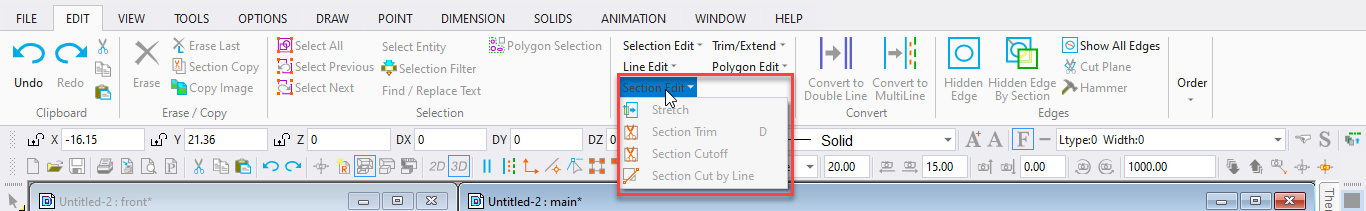
Cuts all 2D entities at all of their intersections with a cutting line. This command is only available in 2D Mode.
Point 1: Cutting line
To cut only selected entities, click Selected Entities Only.
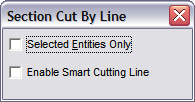
To cut using the cutting line and any lines that are connected to it by their endpoints, click Enable Smart Cutting Line.
Set a point on a line. This line is recognized as the cutting line. All entities that intersect the cutting line are cut at all intersections with it.
If the cutting line forms a closed entity (e.g., a closed box constructed of one or more lines), an additional window will appear. This window contains options for deleting and selecting portions of the cut entities.
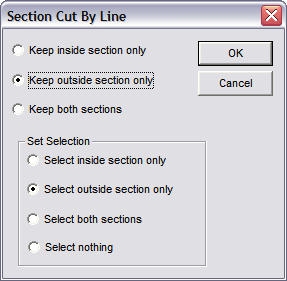
Select the desired settings and click OK.