Dimension Chamfer
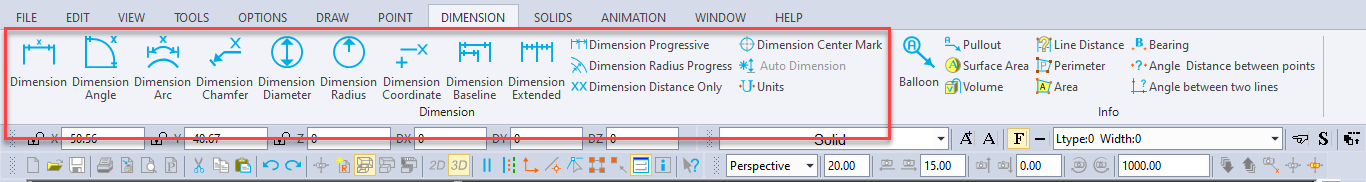
Toolbox Icon:
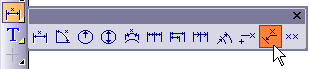
Draws the dimension for a chamfered line.
Point 1: Line to be dimensioned
Point 2-n: Extension line
Point n+1: Text location
The Dimension Chamfer window allows you to determine whether the horizontal or the distance along the chamfer line will be measured.
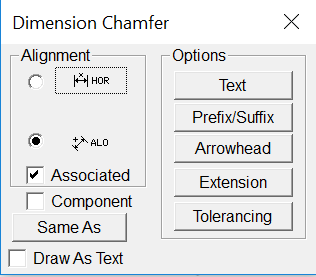
First set a point on the chamfer line. Set one or more points for the extension line. Then set a point for the text location. Click the middle mouse button or press Enter to end the command.
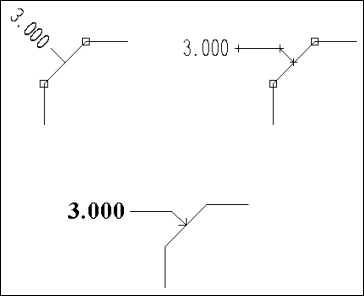
NOTE: The options available in this command are the same ones available in the Dimension command. You can also set dimension parameters globally in the program Options.