Sketch
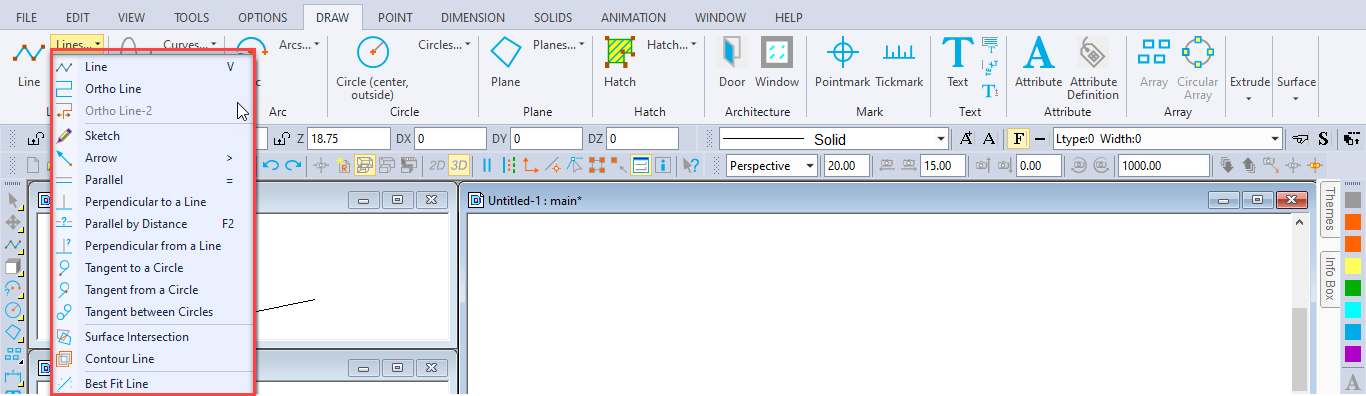
Toolbox Icon:
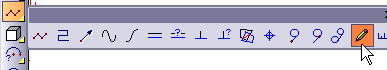
Draws freehand by following the cursor’s movement.
Press and hold down the left mouse button. Move the cursor in a curve motion. Release the mouse button. A curve is drawn, following the cursor’s movement.
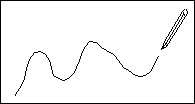
NOTE: This command only works on the current workplane in 3D Mode. The default workplane is the XY plane. This plane can be changed in the General Options .
TIP: Two commands can be used to “clean up” a line drawn with the Sketch command.