Line Styles
Line styles can be set using the Line Style Toolbox (for details on displaying toolboxes.
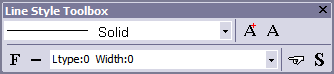
You can also open this toolbox by clicking the Line Style icon on the Main toolbox.
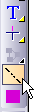
The first field contains the line style itself; DesignCAD provides several from which to choose.
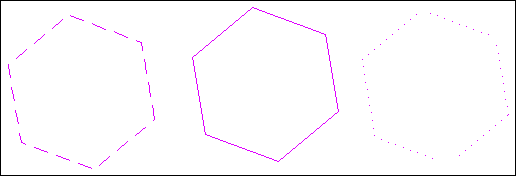
Apply to Selection: Applies the line style to all selected objects.
Apply to Entire Drawing: Applies the line style to all entities in the drawing.
Fill Wide Line: Applies a solid fill to wide lines.
Change Scale Width: Adjust the width of the line style repeating pattern.
Same As: Switches the line style to that of a selected entity.
Save as Default: Sets the selected line style as the default for this and future drawings.
To change an entity’s line style, select the entity and open its Info Box.