Four Point Move
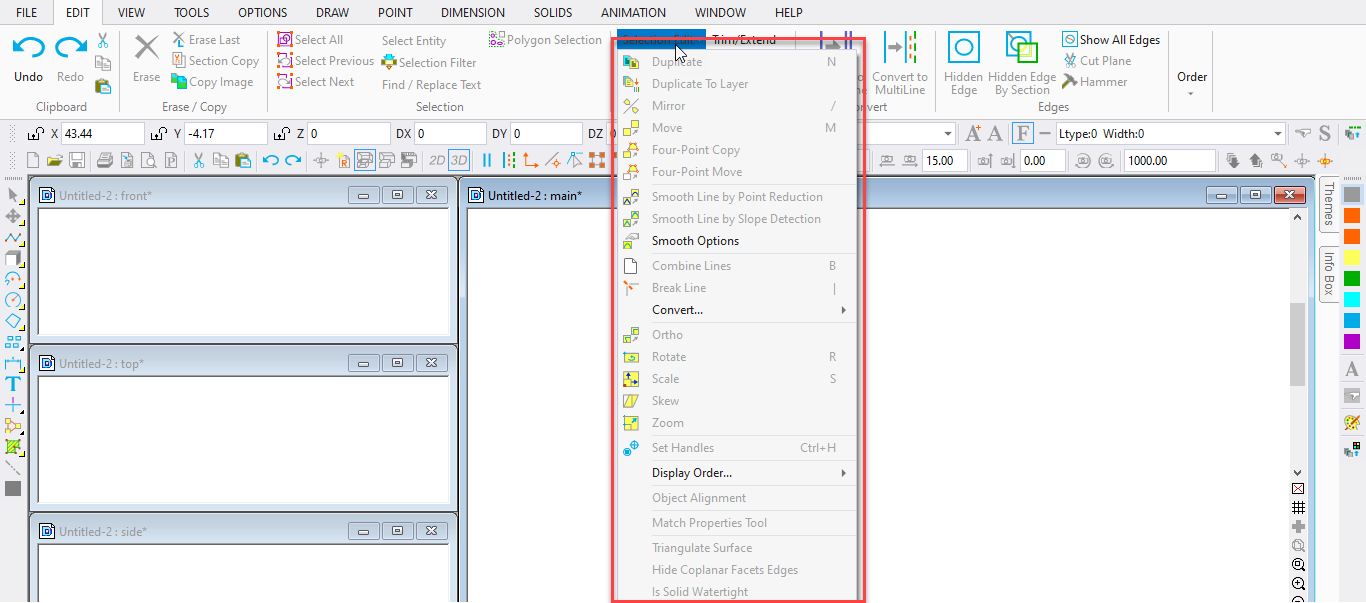
Moves a selected 2D entity or group of entities to another location. Four points are used to specify the new location and any scaling or skewing that is to occur.
Point 1: new location for lower left corner of selection
Point 2: new location for lower right corner of selection
Point 3: new location for upper left corner of selection
Point 4: new location for upper right corner of selection
When the fourth point is set, the selection is moved.