Ellipse
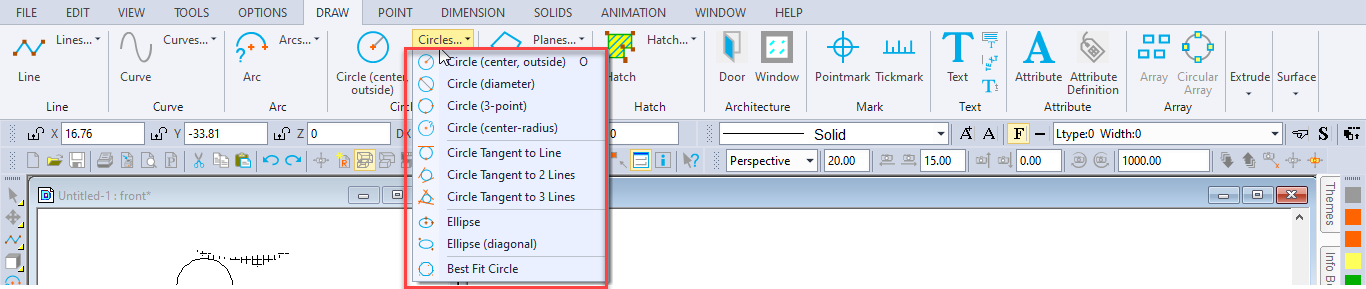
Toolbox Icon:
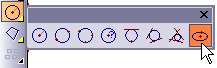
Draws an ellipse, or oval. Points are set for the center and axes.
Point 1: Center of the ellipse
Point 2: One axis of the ellipse
Point 3: Point through which the ellipse passes
There are three choices for how you want to save the circle:
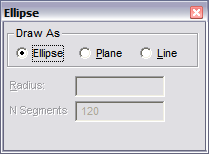
Circle: Stored as an actual circle in the drawing.
Plane: Stored as a circular plane with 120 sides,plane circles can be shaded.
Line: Stored as a line entity. This makes it possible to scale the circle or treat it as a line entity with other commands.
An ellipse will be drawn passing through the second and third points with its center at the first point.
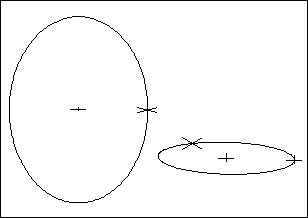
N Segments: When saved as a plane or line, this is the number of segments, into which the object will be divided.