Duplicate
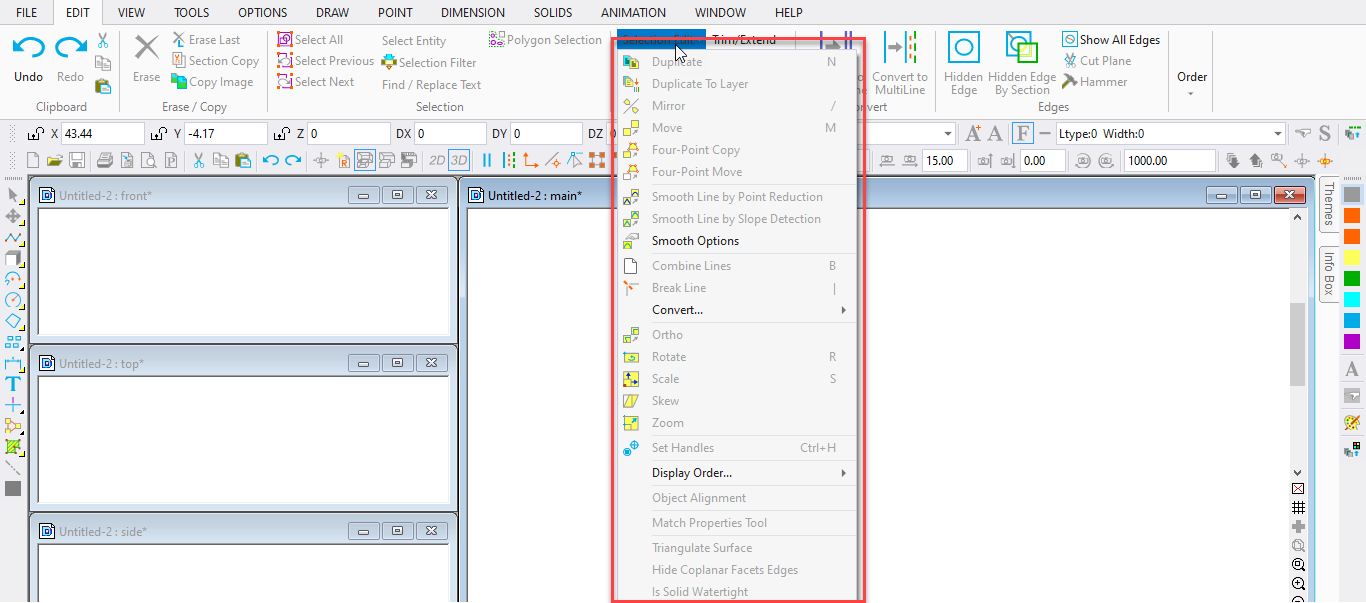
Shortcut Key: N
Point 1: Handle 1 sets location for the copy
Point 2: Handle 2 sets angle and scale for the copy (optional)
Point 3: Handle 3 sets orientation for the copy (optional)
Makes a copy of the current selection. The command does not use the Windows Clipboard, so any contents in the Clipboard are not erased or changed.
Select an object or objects, and then choose the Duplicate command. You can also activate this command by moving the cursor onto the primary handle of an object, then holding down Ctrl and clicking the left mouse button.
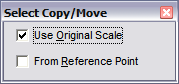
Use Original Scale: If this option is enabled and two or more points are used to place the duplicate, the second point can be used to change the orientation and size of the duplicate. If this option is disabled, the second point only affects the orientation of the duplicate.
One, two, or three points may be used to specify the location where the copy is to be placed. The first handle of the selection is positioned at the first point set with this command.
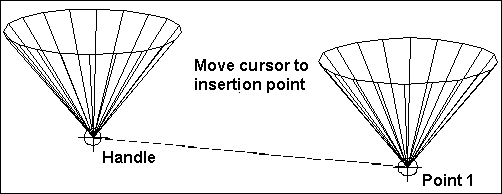
If you have set two or three selection handles using the Set Handles command, or if the Enable Sticky Handles option in the General Options (see “General Options” on page 35) is checked, then you can place and scale the duplicate by those points. Otherwise, the first point you place will make a duplicate with the same orientation
If a second point is used, the selection’s size and angle are adjusted so that the secondary handle is located at the second point. If only one point is used, the selection will be placed at its original size and angle.
If a third point is used, the selection will be positioned at an angle so that the three selection handles lie on the same plane as the three points set.
From Reference Point: When enabled, this option lets you place the duplicate using a reference point. Just set a reference point relative to the original. Then set another reference point relative to the desired location for the duplicate. The duplicate is inserted into the drawing at the same scale as the original.