Line Connect
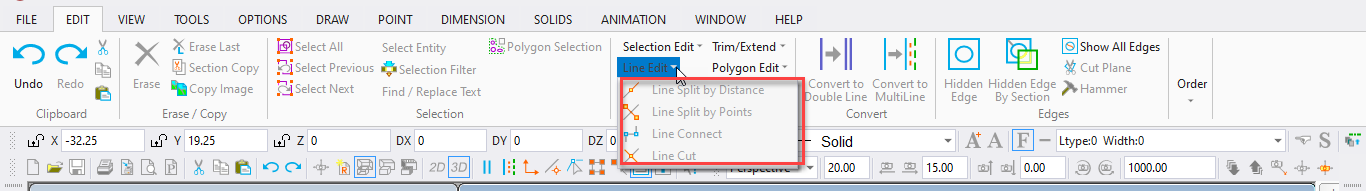
Connects two lines or double lines.
Point 1: Endpoint of the first line to be connected
Point 2: Endpoint of the second line to be connected
If the line segments to be connected are aligned, the gap between the two lines is seamlessly connected into a single line. The original endpoints of the combined segments are removed, so there are no points in the line to indicate the previous gap.
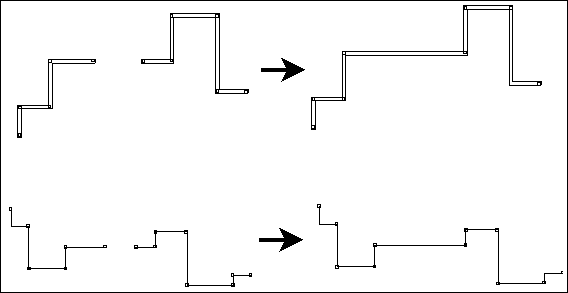
If the line segments are offset, DesignCAD adds an additional segment to connect the lines, resulting in a single line. In this case, the endpoints of the line segments are not removed.
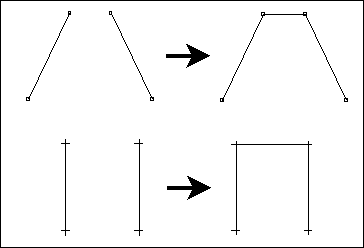
Line Cut
Menu: Edit / Line Edit / Line Cut
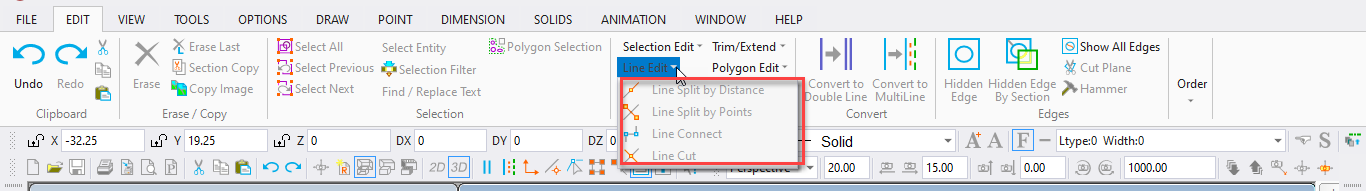
Cuts a line at a specified point.
Point 1: Line to be cut
Point 2: Cut location
The two resulting lines can be selected and manipulated independently.