2D Mode
Icon on Toolbar:
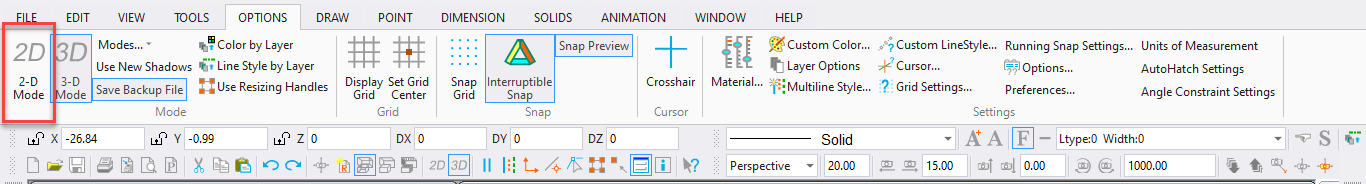
Shifts the viewer perspective to a front view and treats operations as if they were only occurring in 2D space. This makes it very easy to use DesignCAD to draw just as you would in a regular 2D drafting package.
NOTE: 2-D Selection Mode is different than 2-D Mode.
If your drawing contains 3D objects, it will still be a 3D drawing; however the cursor will only move parallel to the X and Y axes, with the Z coordinate set to zero. This makes it very easy to add 2D information to your drawing.
NOTE In 2D Mode, the Trim commands ignore the 3D aspects of any existing lines, and treat them as flat projections onto the XY plane. This means you can trim lines that would never meet in 3D space against each other’s Front-View projections in 2D space. This is a powerful feature, but you must pay careful attention to what you are doing.