Construction Lines
Construction lines are used to aid in drawing. They are temporary lines that can be removed later.
Construction Line
Menu: Tools / Construction Line
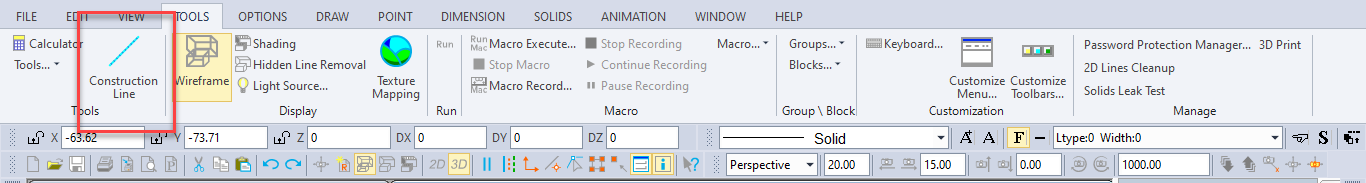
Draws a 2D or 3D construction line.
Point 1-2: Points through which the construction line passes.
If you want the construction line to extend in only one direction, make sure the One Direction Only option is enabled.
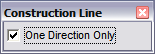
The command will remain active, so additional construction lines may be drawn. To end the command, press Enter.
Show Construction Lines
Menu: View / Show Construction Lines
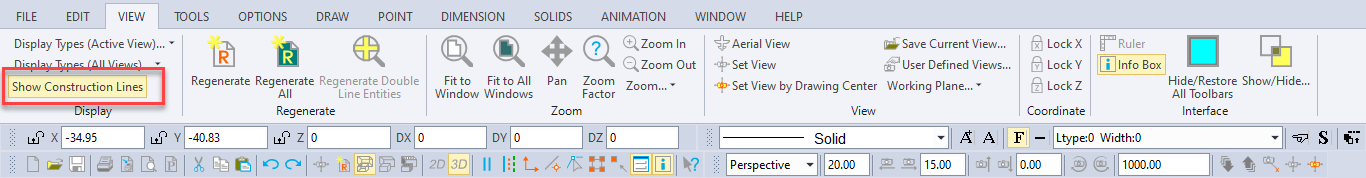
Make lines drawn using the Construction Line command visible or invisible (toggle function).