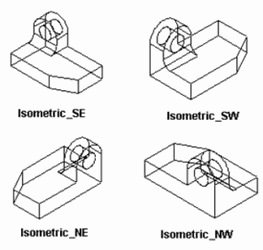3D Views
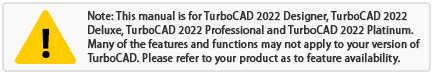
(Available in Platinum, Professional and Deluxe)
While working in 3D, there are many ways to change how you view your drawing. Views are seen by the "camera" - equivalent to your eye. The camera is located in a specific place and faces a specific direction There are several standard orthographic and isometric views, and if you need additional perspective you can change how the camera is oriented. You can move the camera using the Move Camera commands, and dynamically examine the model using the Walk Through tools. To save and display additional views, you can create camera objects.
Tip: If you use a wheel mouse, keep the middle mouse button pressed, and drag the cursor around the screen to dynamically rotate the model.
Saving 3D Views
You can save 3D views using the methods described in Saving Views. In addition, you can use camera objects to save views with specific parameters and open them in their own windows.
Standard Views
Default UI Menu: View/3D Views
Ribbon UI Menu:
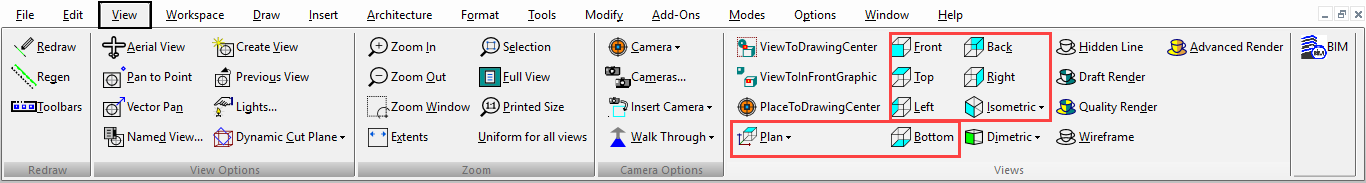
The ten standard views can be accessed from the View / Camera menu.
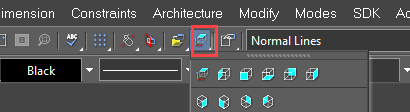
You can also display this toolbar separately by right-clicking in the toolbar area and selecting Standard Views. 
And, by default, these tools are available on the local (right-click) menu.
Orthographic Views
The first six views on the toolbar are orthographic views - Top (World Plan), Left, Front, Bottom, Back, Right. If your model was enclosed in a box, these views reflect how the model would appear by looking directly at each of the box faces. If you "unfold" the box, you can see the relationship between the views. 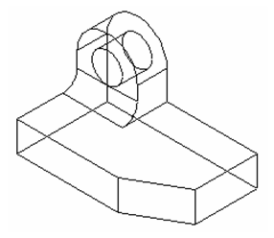
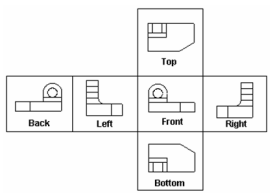
Front View: Looks at the XZ plane of the World Coordinate System, while facing +Y. Top View: Looks at the XY plane while facing -Z (down).
Tip: The Top view can be also obtained from the Plan view by using the Roll walk through tool.
Left View: Looks at the YZ plane while facing +X. Bottom View: Looks at the XY plane while facing +Z (up). Back View: Looks at the XZ plane while facing -Y. Right View: Looks at the YZ plane while facing -X.
Isometric Views
The last four views on the toolbar are isometric - angled views. The views are named for compass directions (Isometric_SE is the view looking from the southeast).