Generate Weight Report

(Available in Platinum only)
Default UI Menu: Tools/Bill of Material/Generate Weight Report
Ribbon UI Menu:
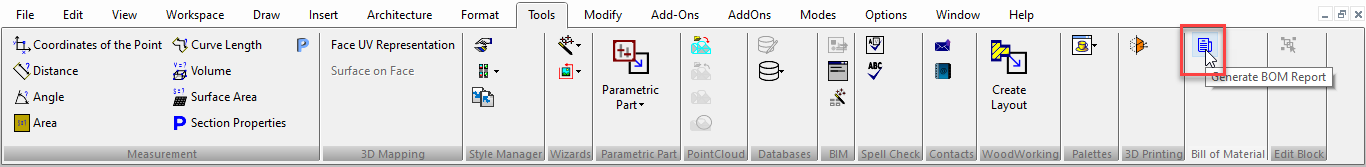
A feature which can generate weight report of the solid objects with custom properties inserted.
To Generate a Weight Report and export is as a Bill of Materials (BOM):
- For one or more 3D Solid Objects which have had Mass Properties assigned to them, from the Tools/Measurement menu click on the ‘Generate Weight Report’ icon
- The following report appears:
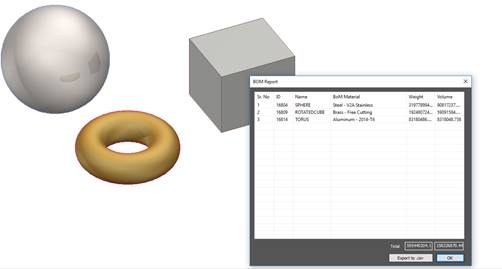
To Save the BOM Report, click on the ‘Export to CSV’ button. The ‘Save as’ menu will appear and the report can be saved to the user’s computer.