Deleting Objects
-
Select the object by clicking on it.
-
Do one of the following:
-
Press the Delete key on your keyboard.
-
Go to the Edit menu > Delete.
-
Right-click the object and choose Delete.
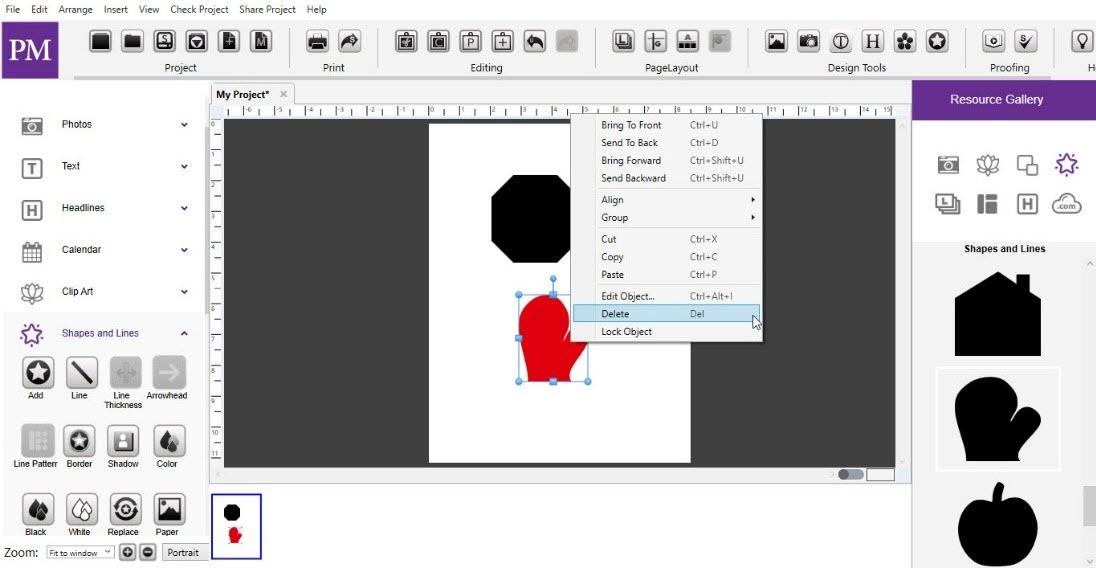
Fig 10.8.9: Deleting Objects
Select the object by clicking on it.
Do one of the following:
Press the Delete key on your keyboard.
Go to the Edit menu > Delete.
Right-click the object and choose Delete.
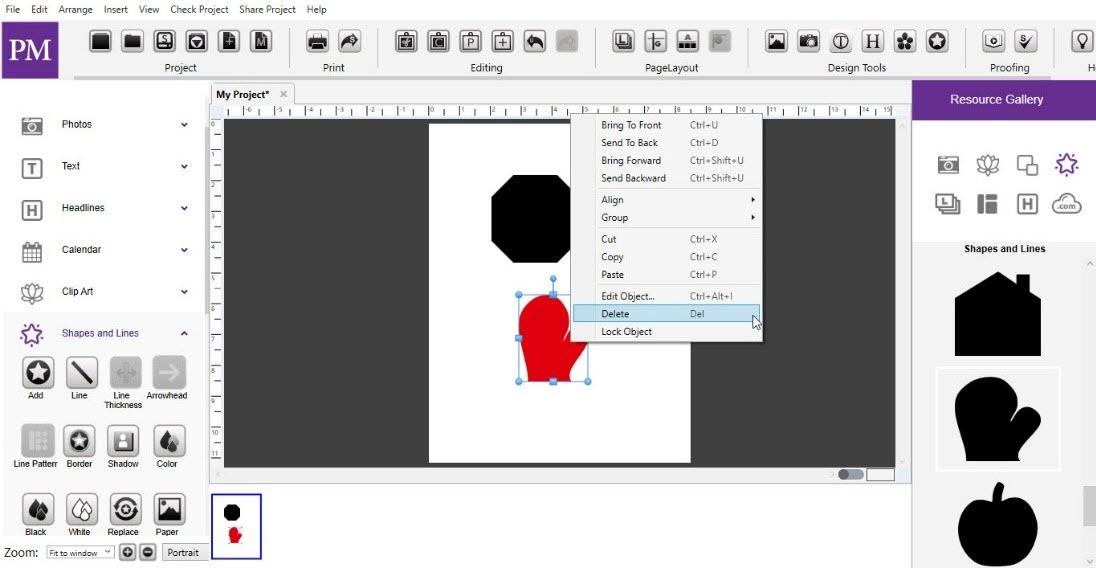
Fig 10.8.9: Deleting Objects