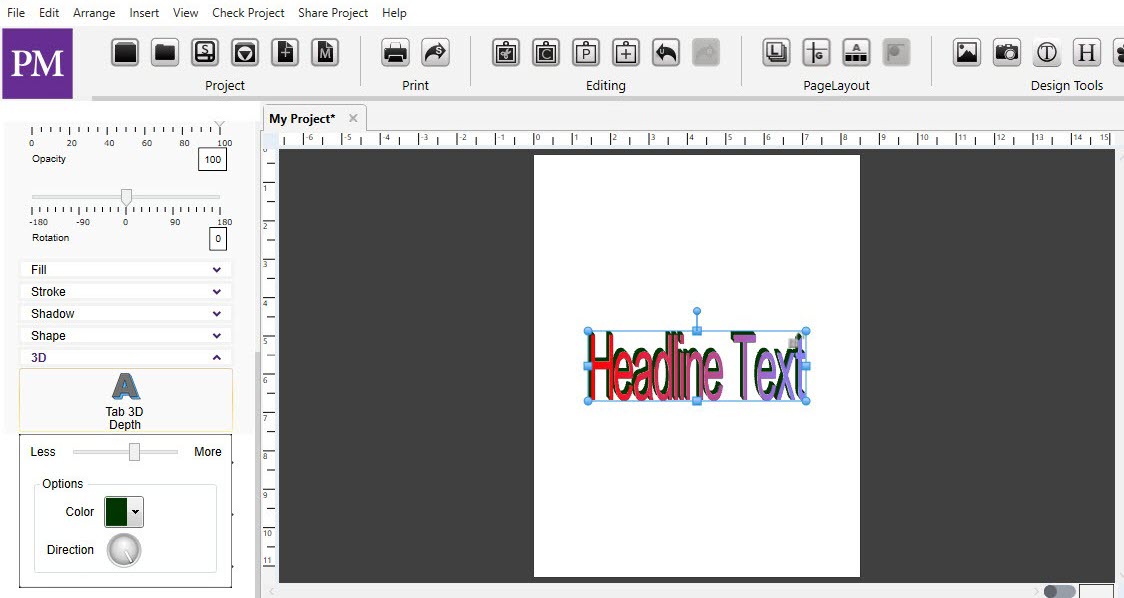3D Tab
-
The 3D effects give the headline the appearance of thickness or depth. Toggle the Enable checkbox to apply or clear the 3D settings.
-
Click on the Change Edge Color button to choose the effect’s color.
-
Drag the Horizontal and Vertical sliders to determine the amount of the 3D effect.
-
Horizontal will increase or decrease the horizontal thickness of the 3D edge.
-
Vertical will increase or decrease the vertical thickness of the 3D edge.