Photo Effects
Allow you to apply different effects to a selected photo.
-
Black & White: Transforms a color photo into a black and white photo.
-
Sepia: Applies a brown and white coloration to the photo.
-
Blue: Applies blue coloration to the photo.
-
Red: Applies red coloration to the photo.
-
Brighten: Brightens the image.
-
Darken: Darken the image.
-
Mirror: Flip the photo around horizontally.
-
Flip: Flip the photo vertically.
-
Blur: Softens the focus, reducing the definition of the photo.
-
Sharpen - Increases the focus, or definition, of the photo.
-
Negative: Reverses the colors in a photo, as if viewing a film/photo negative.
-
Gamma Correction: Changes the brightness values of the gray tones without dramatically altering the shadows and highlights.
-
Emboss: Makes the photo look like foil has been placed over the photo, sculpted to the photo’s contours, and then colorized.
-
Sketch: Simulates a pencil drawing of the photo.
-
Impressionist Painting: Gives the photo an artistic, brushed look.
-
Fish Eye: Distorts photos to make the middle portion of the photo appear larger.
-
Effect Amount: Drag the slider left or right to apply more or less of the effect
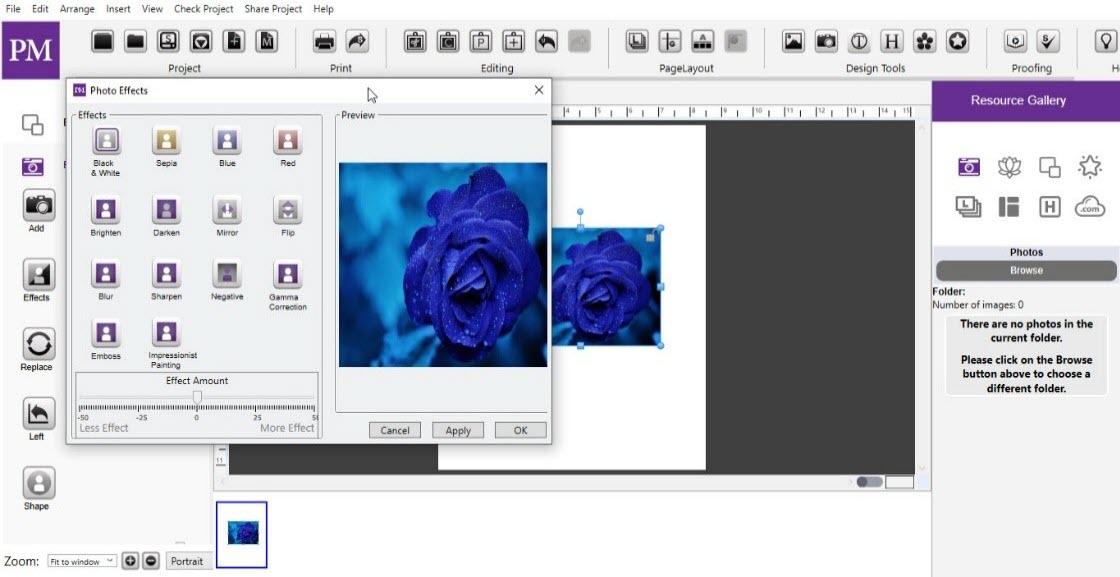
Fig 10.10.10: Photo Effects