Using PrintMaster 2022
When you first open PrintMaster 2022 project options are displayed. Fig 10.1
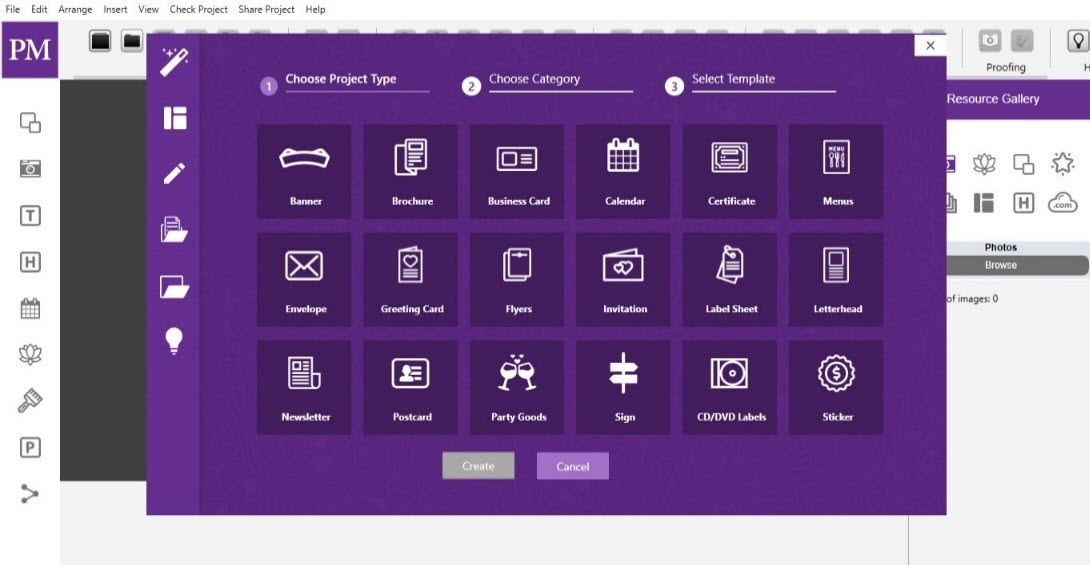
Fig 10.1: Starting a Project
-
Template: Create a project from a pre‐designed layout.
-
Create from Scratch: Create a project from a blank canvas with a custom size.
· Open: Open an existing PrintMaster 2022 project.
· Recent: Click on one of 5 the most recent projects at the bottom to open it.
Return to this screen when opening the software, or by going to File > New.