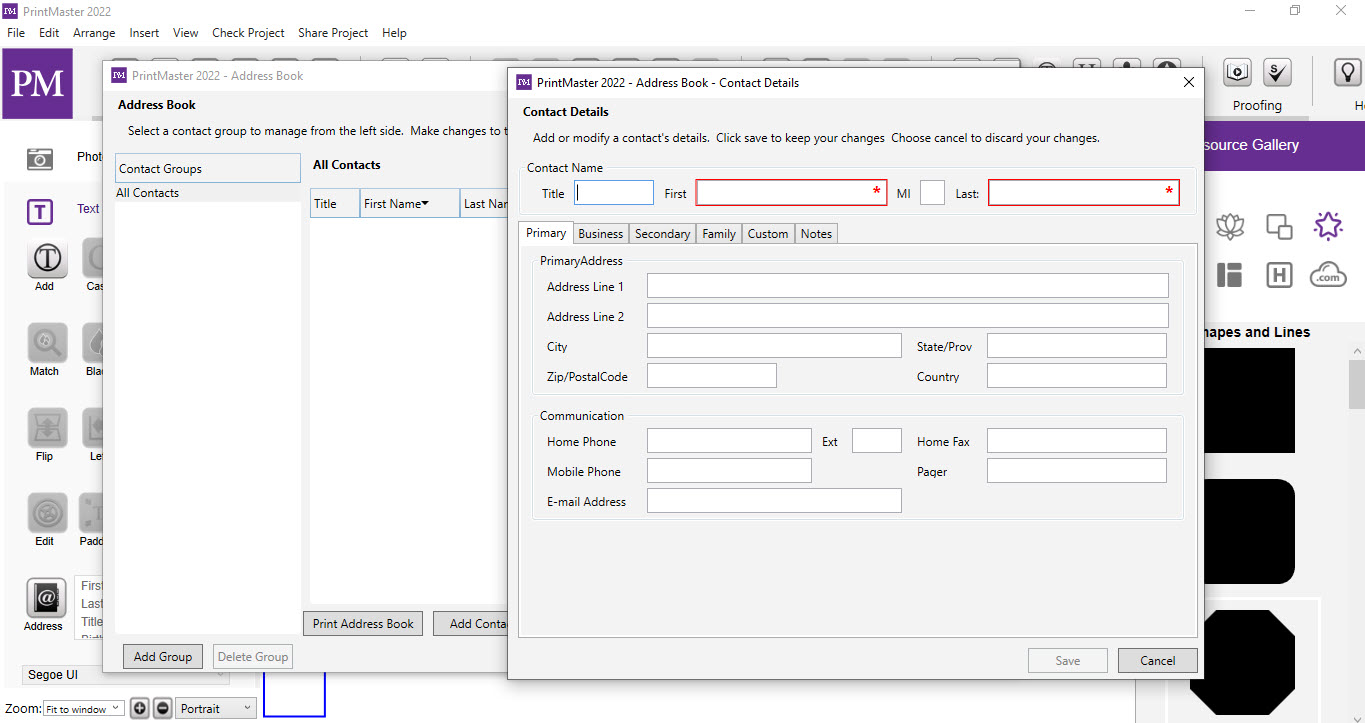Address Book and Mail Merge
To use the Address Book and Mail Merge feature in PrintMaster 2022 you can create a contact list from scratch or import an existing contact list in .csv file format.
To create an Address Book from scratch, follow these steps.
-
Select the project type you wish to personalize with names or addresses
-
In the left- hand Design Tools navigation select Text
-
From the Text tools option select Address
-
You should now see the Address Book. Select Add to create a New Contact
-
Fill out the New Contact details and select Save.
-
To create another contact select Add again.
-
To change a contact select Edit, to delete a contact select Delete.