Adding a Page
-
Go to the Insert menu > Add Page, or click the Add Page icon.
-
In the Add, Page window select a blank page or layout, then click Ok. Fig 10.6.1
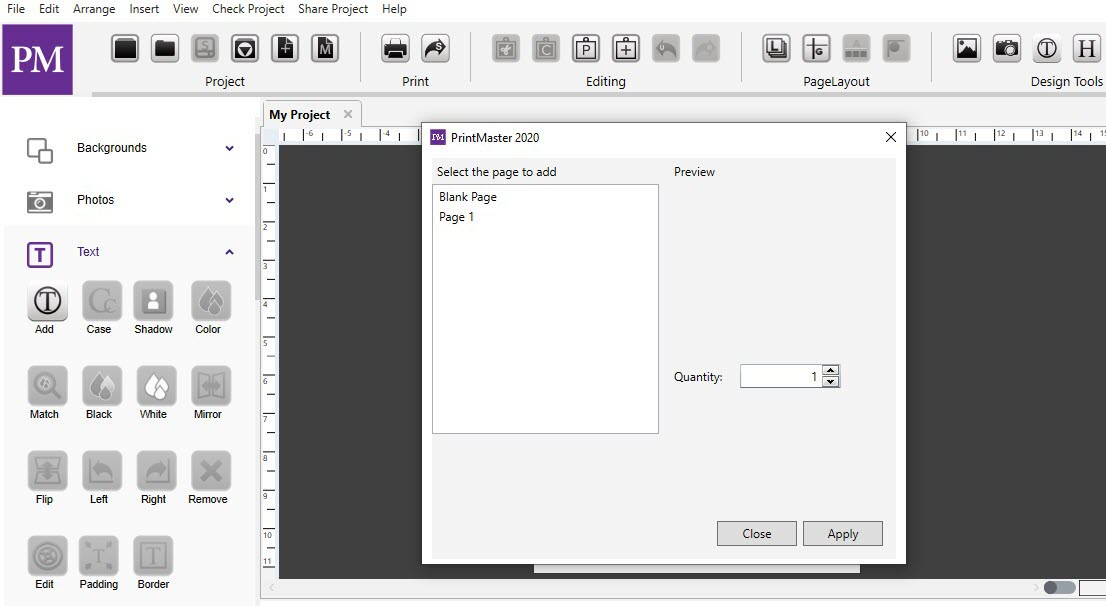
Fig 10.6.1.: Adding a Page
Delete a Page
- Select the page you wish to remove in your project.
- Go to the Edit menu > Delete Page.
Delete Multiple Pages
-
Hold the Shift key and select multiple pages thumbnails.
-
Go to the Edit menu > Delete Page. The selected pages will be removed. Page Order