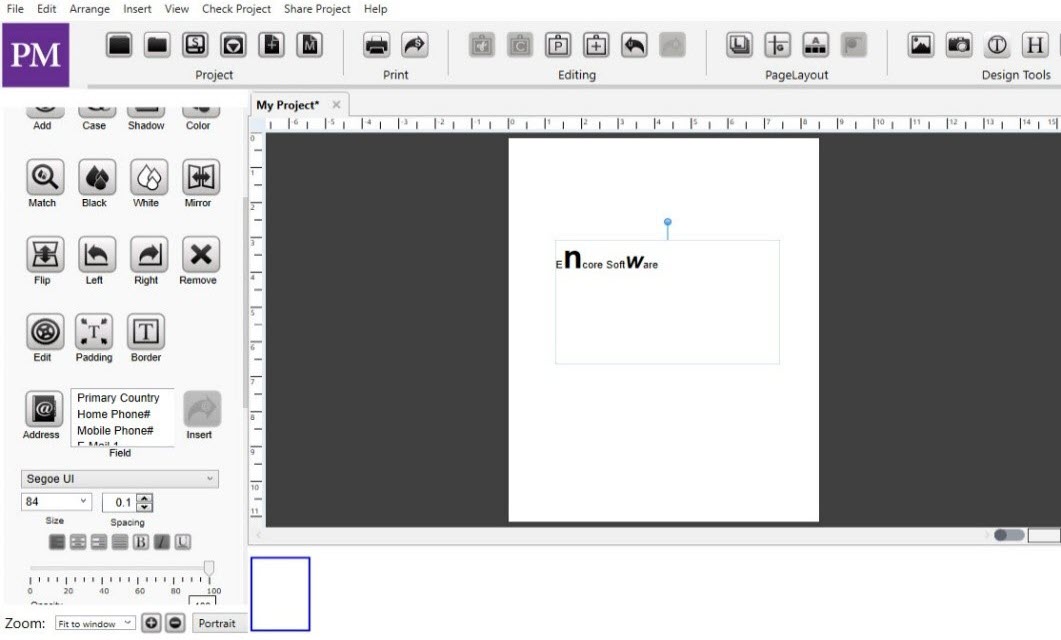Edit Text
-
To enter edit mode (allows typing) double-click on the text box.
-
To exit edit mode (allows positioning) de-select the box by clicking off the page.
-
You can also change the size, underline, bold or italic a single alphabet in the whole word or line in Text-box