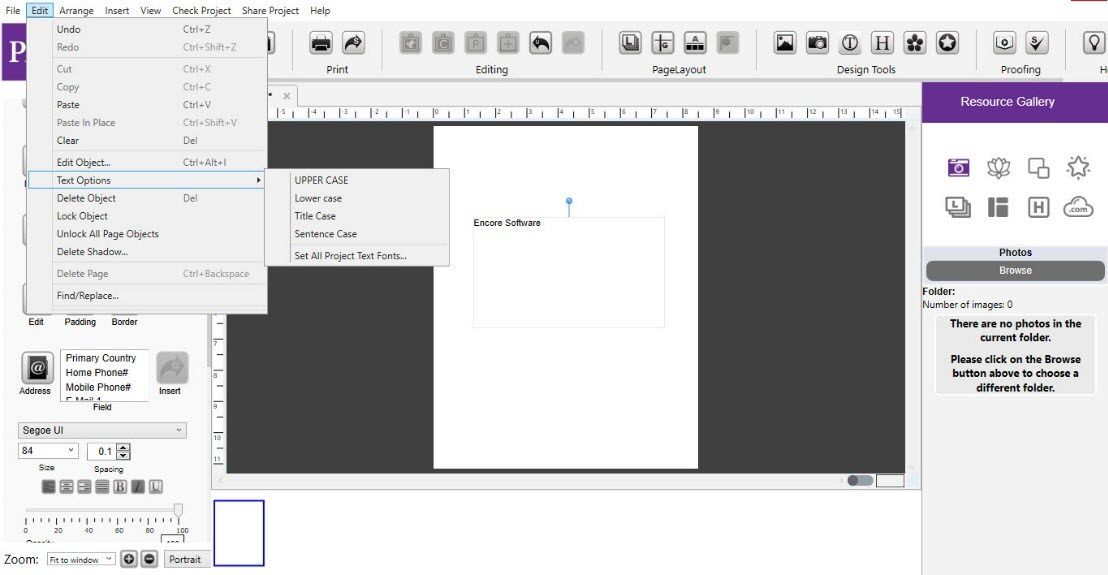Text Font
-
Set All Project Text Fonts ‐ Apply fonts and styles to all text boxes in a project.
-
Go to the Edit menu > Text Options > Set All Project Text Fonts.
-
In the Text Style Editor, dialog select your new font, size, style & color.
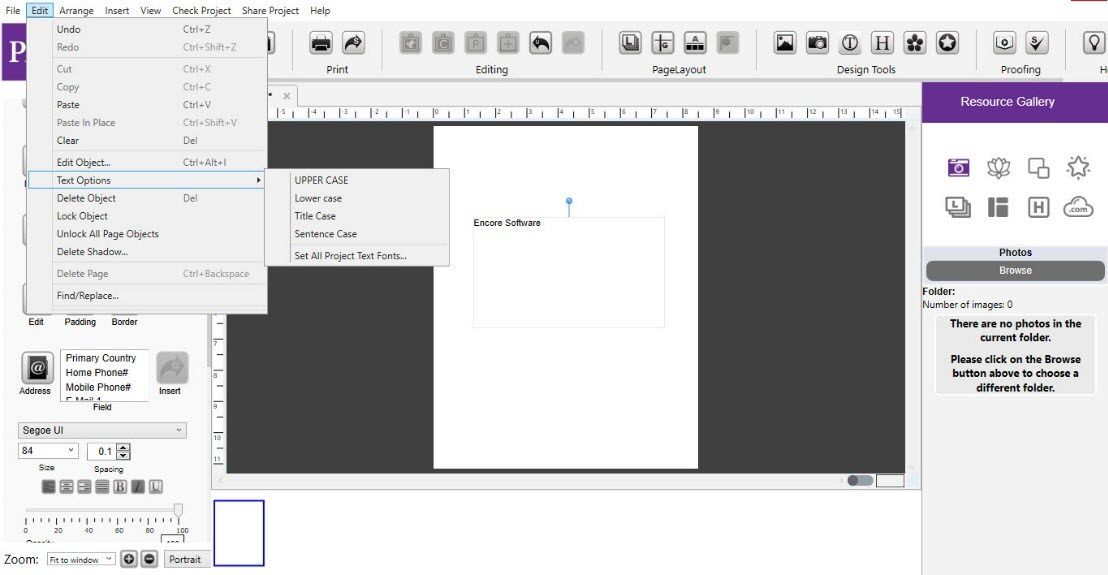
Set All Project Text Fonts ‐ Apply fonts and styles to all text boxes in a project.
Go to the Edit menu > Text Options > Set All Project Text Fonts.
In the Text Style Editor, dialog select your new font, size, style & color.