Replace Shape
-
Select a shape on your page with a left-click.
-
Under the Shapes and Lines tab click on the Replace icon. Select a new shape and click Apply.
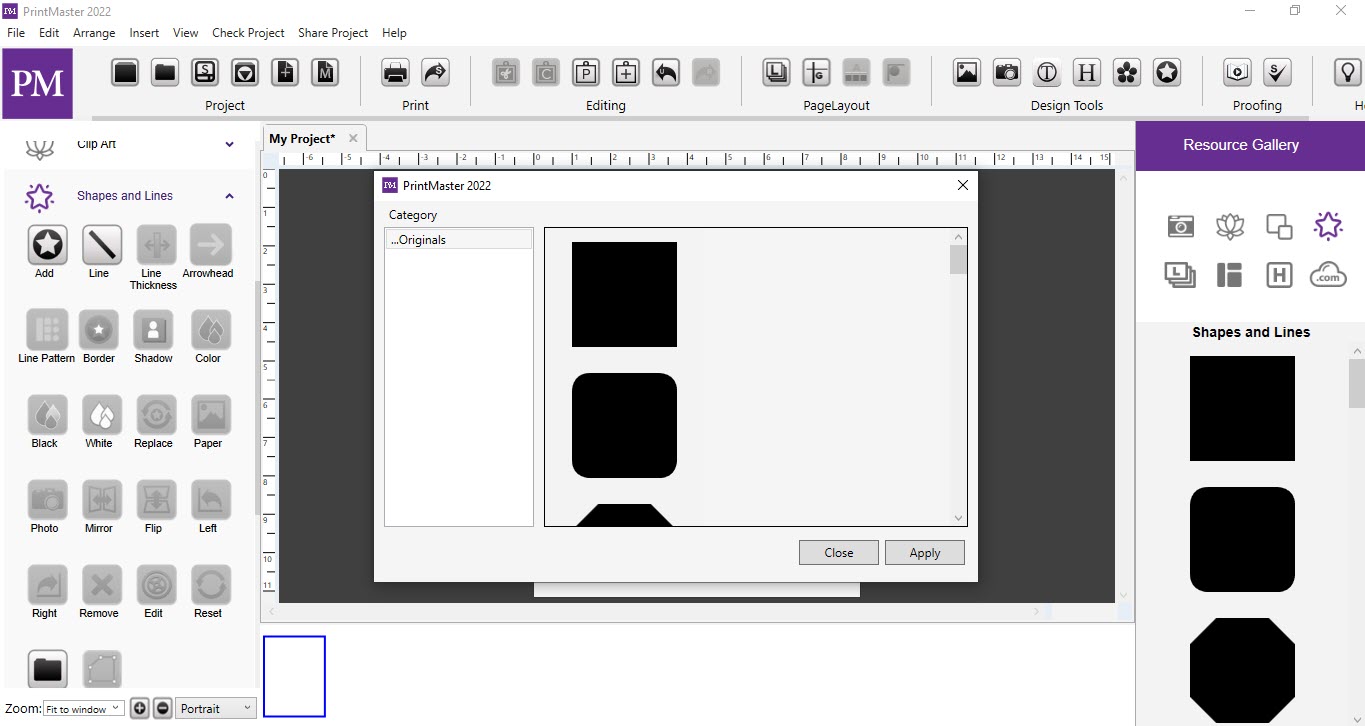
Fig 10.16.3: Replace Shape
Select a shape on your page with a left-click.
Under the Shapes and Lines tab click on the Replace icon. Select a new shape and click Apply.
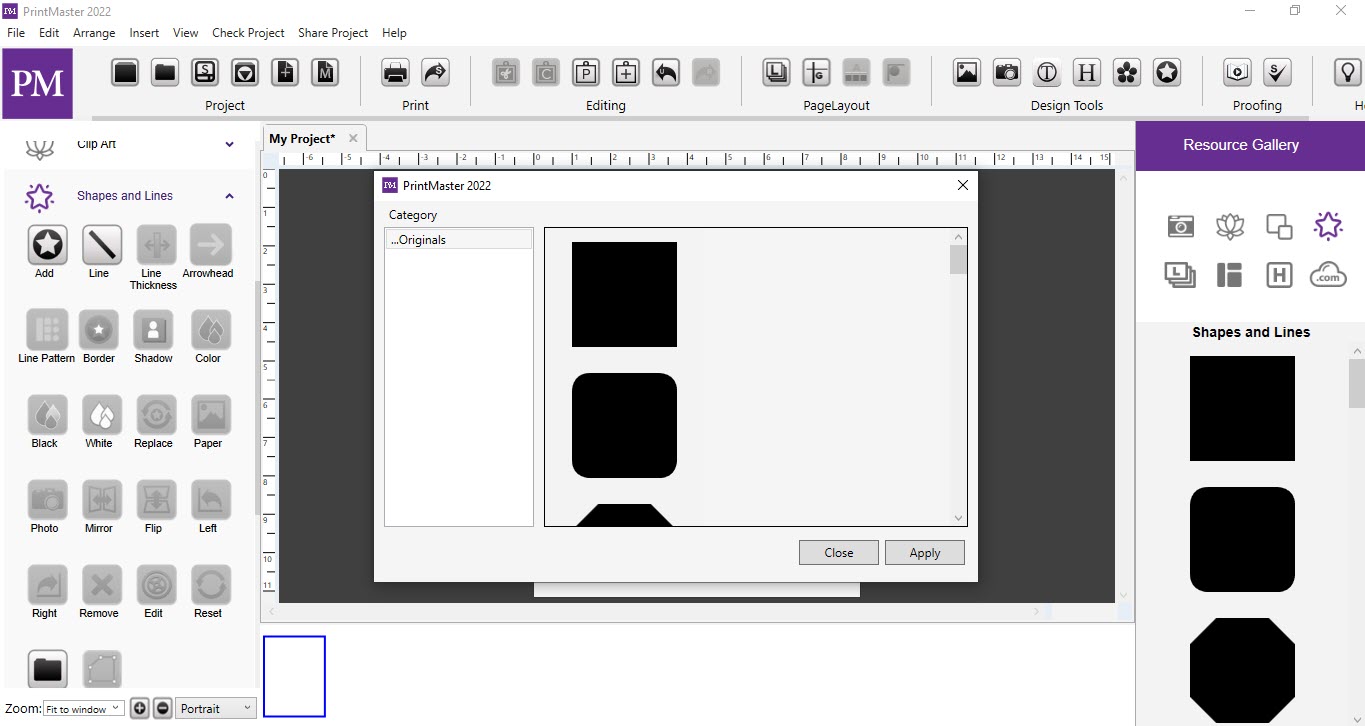
Fig 10.16.3: Replace Shape