Adding a Background Color
-
Select a Page.
-
Open the Backgrounds tab in the Design Tools panel.
-
Click on the Color icon.
-
Use the color palette to select a color, then click Ok.
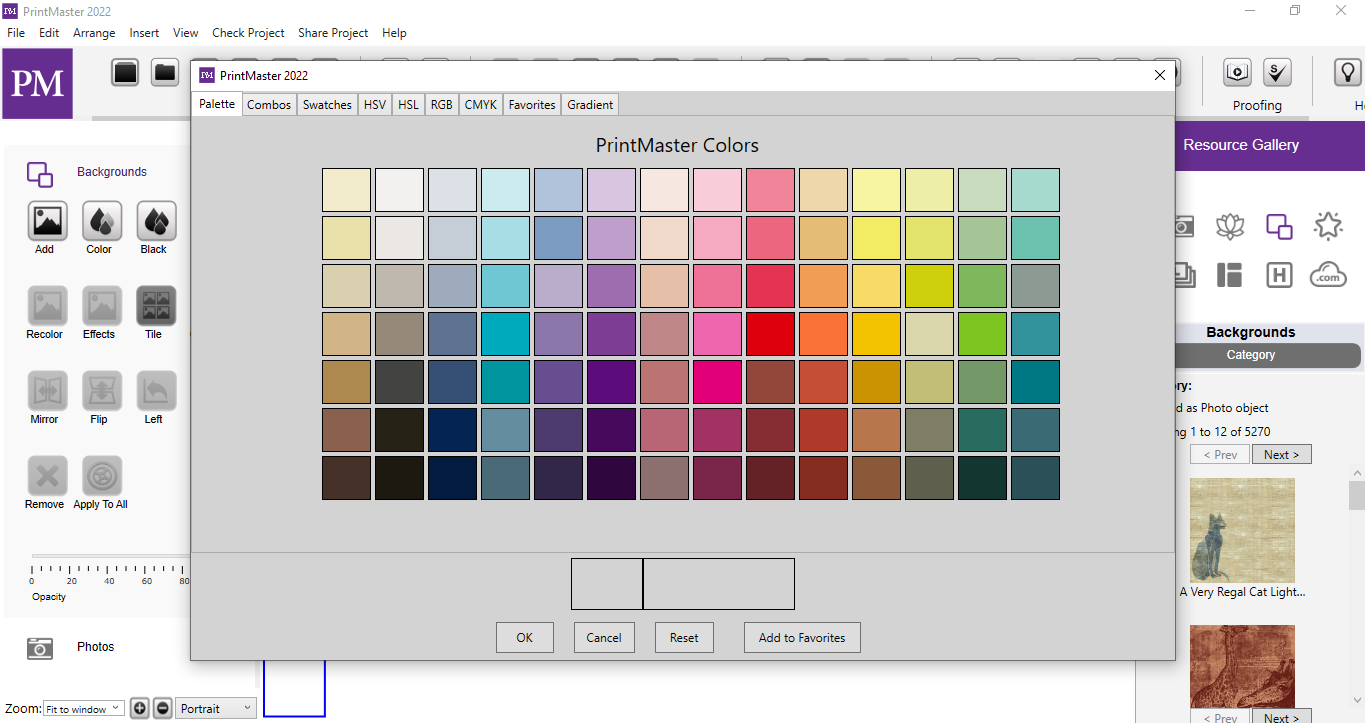
Fig 10.9.3: Adding a Background Color
Select a Page.
Open the Backgrounds tab in the Design Tools panel.
Click on the Color icon.
Use the color palette to select a color, then click Ok.
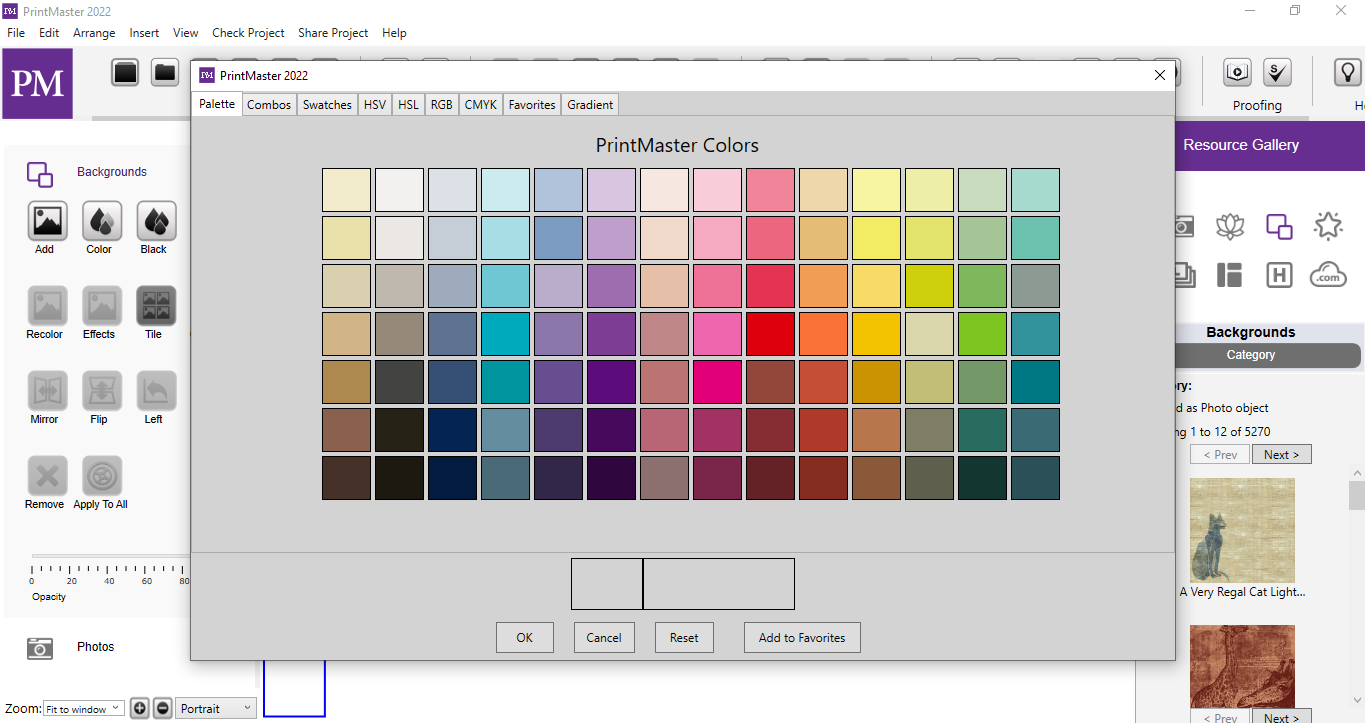
Fig 10.9.3: Adding a Background Color