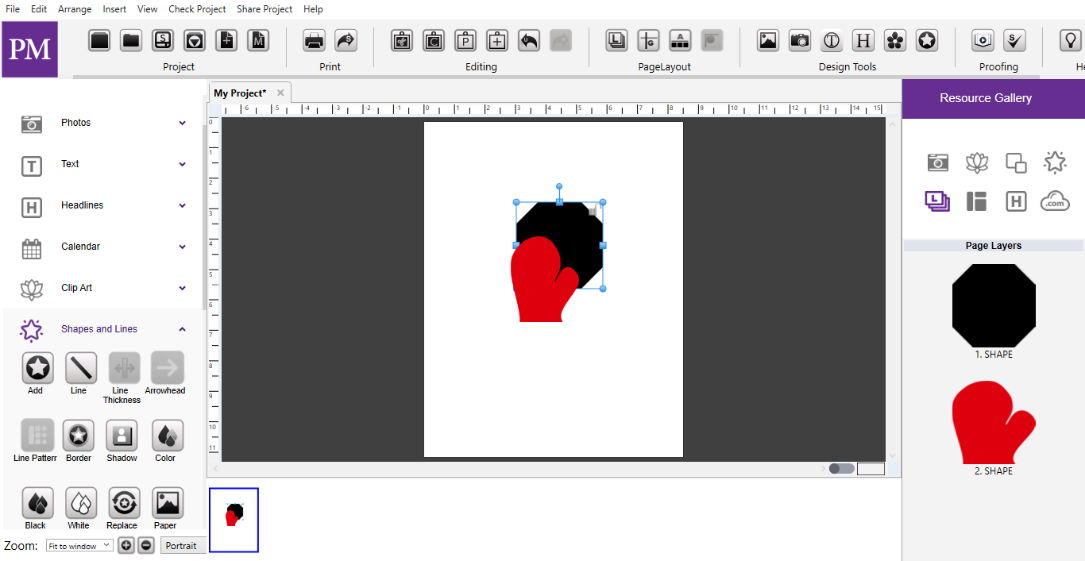Layers Gallery
-
Another way to view and sort object layers is by using the Layers gallery.
-
Select the layers icon in the gallery panel.
-
Drag the object up or down in the layers panel to adjust the layer order on the page.
-
You may select an object by double‐clicking on an object layer.
-
Right‐clicking on an object layer allows you to delete it or bring up edit options.