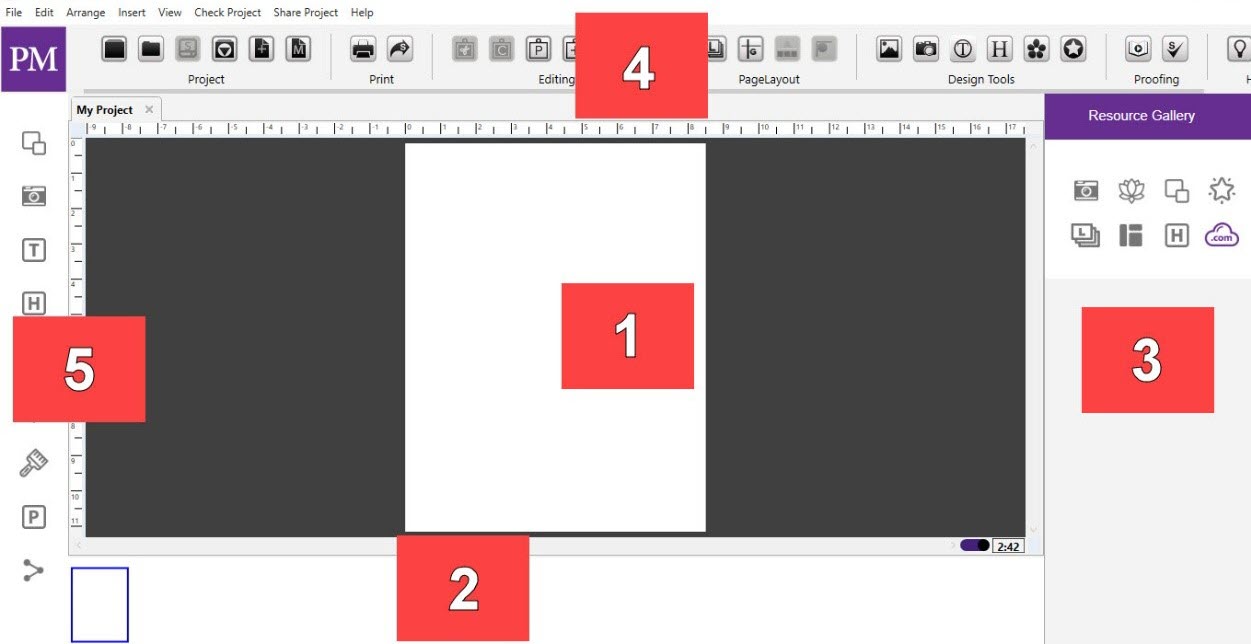Interface Reference
PrintMaster 2022’s interface can be divided into five areas as shown in fig 9.-
-
Page Canvas- The canvas is, where you can create the project by adding backgrounds, images, and other objects on the page.
-
Page Thumbnails- The bottom area displays thumbnails of your pages. In addition, you can delete or rearrange the page order.
-
Gallery: Add page elements from this panel into the canvas with a double‐click
or drag and drop.
-
Menus and Toolbars: Most application functions can be accessed through this tab.
-
Design Tools: Add and edit your project elements by using these panels.