Adding Headlines
-
To add a headline to a page, open the Headlines tab and click on the Add icon.
-
A headline box will appear in the middle of the page.
-
Type your headline, the headline box will update with what is typed.
-
Drag from the center of the box to adjust the position.
-
Drag from the handles (small grey boxes) to adjust the size of the box.
-
Please note that the text will stretch to fit the headline box and will adjust the font size. To enter edit mode (allows typing) double- click on the headline box.
-
You may size and position headlines on the page while in edit mode.
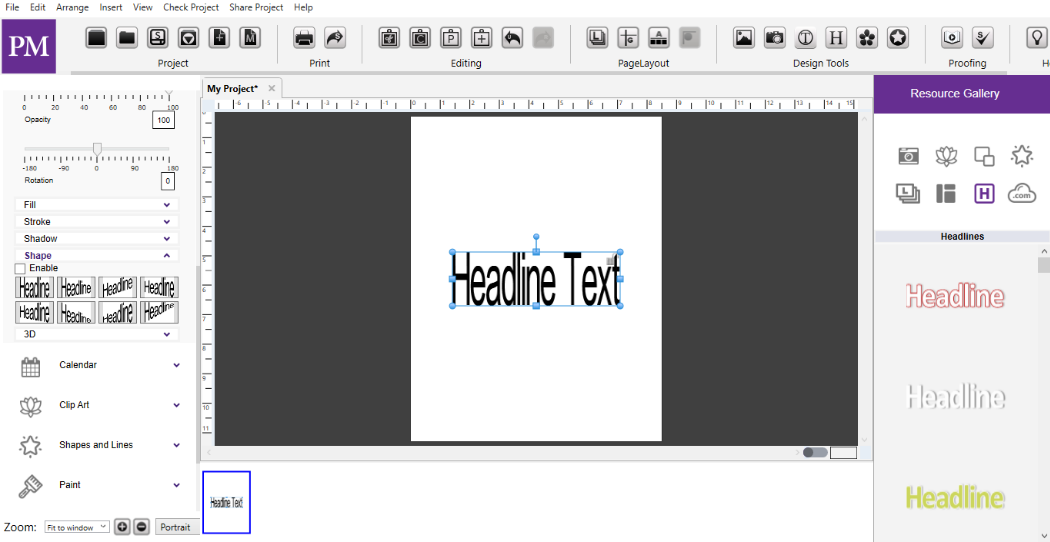
Fig 10.13.1: Adding Headlines