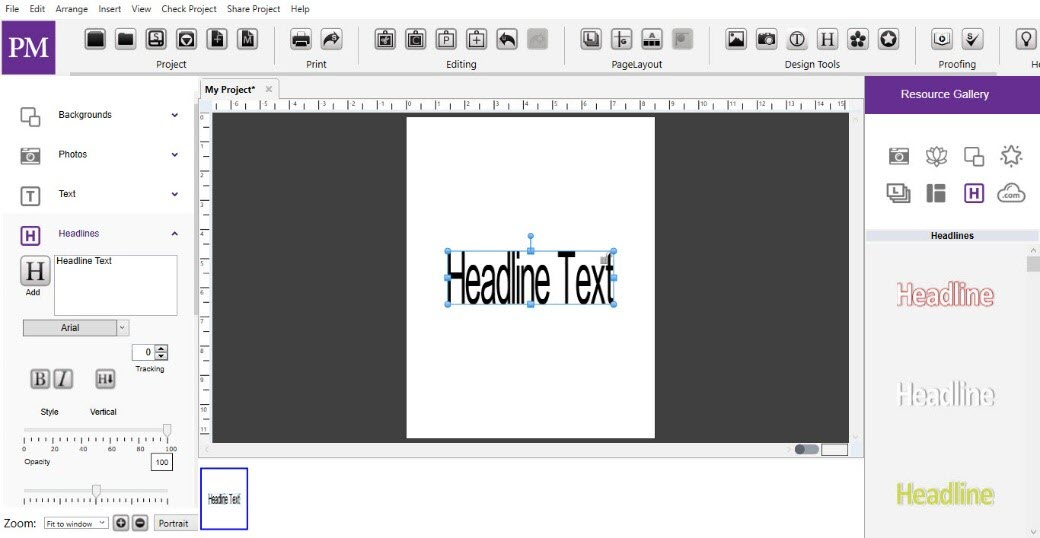Headlines
Headlines allow you to customize text further with image fill, stroke, shadows, etc. Icon Descriptions.
-
Add – Adds a headline box to your page.
-
Font – Loads a drop-down menu of available fonts.
-
Size – Set the desired size of the selected headline from the drop-down menu.
-
Spacing – Adjust the space between lines. (1 – 3)
-
Tracking–Adjust the space between individual letters. Style – Select B (Bold) or I (Italicize) to apply the style.
-
Opacity – Drag the slider left or right to increase or reduce the transparency.
-
Rotation – Drag the slider left or right to apply a rotation.