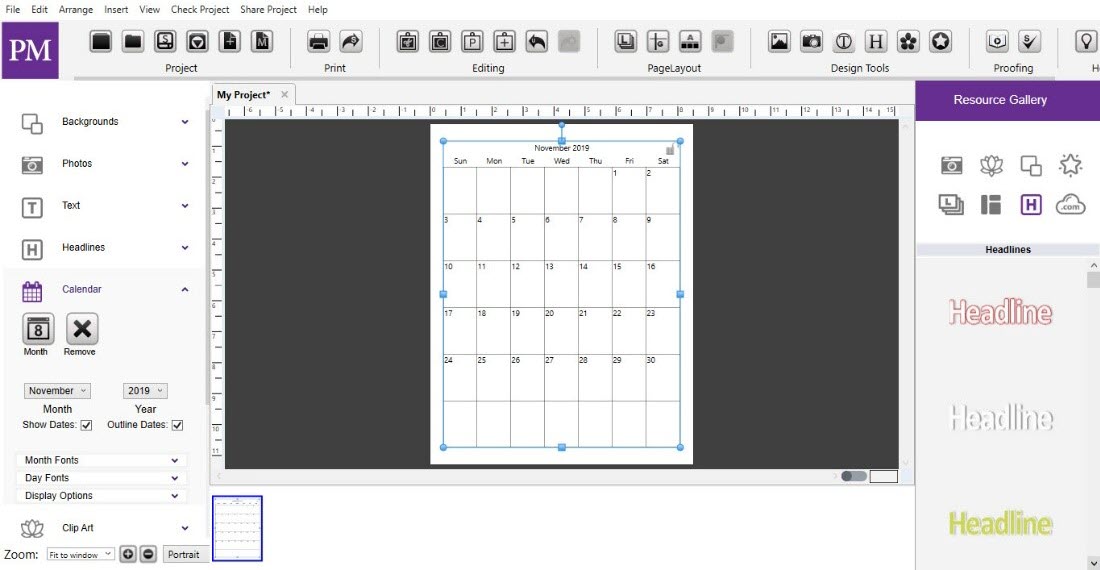Calendar Settings
You can set your calendar by selecting the left side tabs
-
Toggle the Dates checkbox to hide or show the dates on the selected calendar.
-
Toggle the outline dates checkbox to hide or show the outline dates on the selected calendar. Change the month by using a dropdown menu.
-
Change the year by using a dropdown menu.
-
Font – Set font for the header or weekday names.
-
Size – Set the font size for the header or weekday names.
-
You can change the color of month and year by selecting Month fonts from the left tab. You can change the day number in the selected calendar by choosing day fonts.
-
You can change the outline dates by choosing the Display option. You can also change the alignment of dates in the calendar from this option