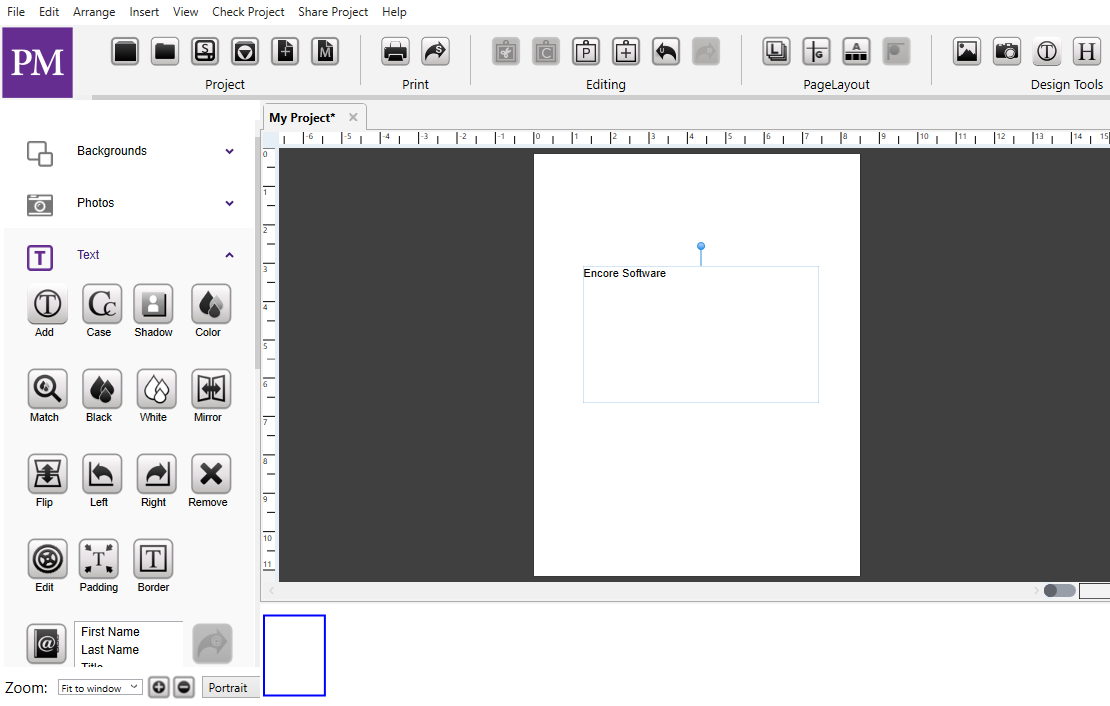Adding Text
-
To add text, open the Text tab under design tools, and click on the Add icon.
-
A text box will appear in the middle of the page.
-
Type your text in the text box.
-
Use the options in the text panel to change the size, font, or style of highlight text.
-
Drag from the handles (small grey boxes) on the edge of the box to adjust its size.
-
De-select the box, then drag from the center of the box to adjust the position.