Project Preview
-
Preview – Preview the project as a book, calendar, card or print quality.
-
Open the Project panel and click on the Preview icon.
-
Select the desired preview type based on your project and click OK.
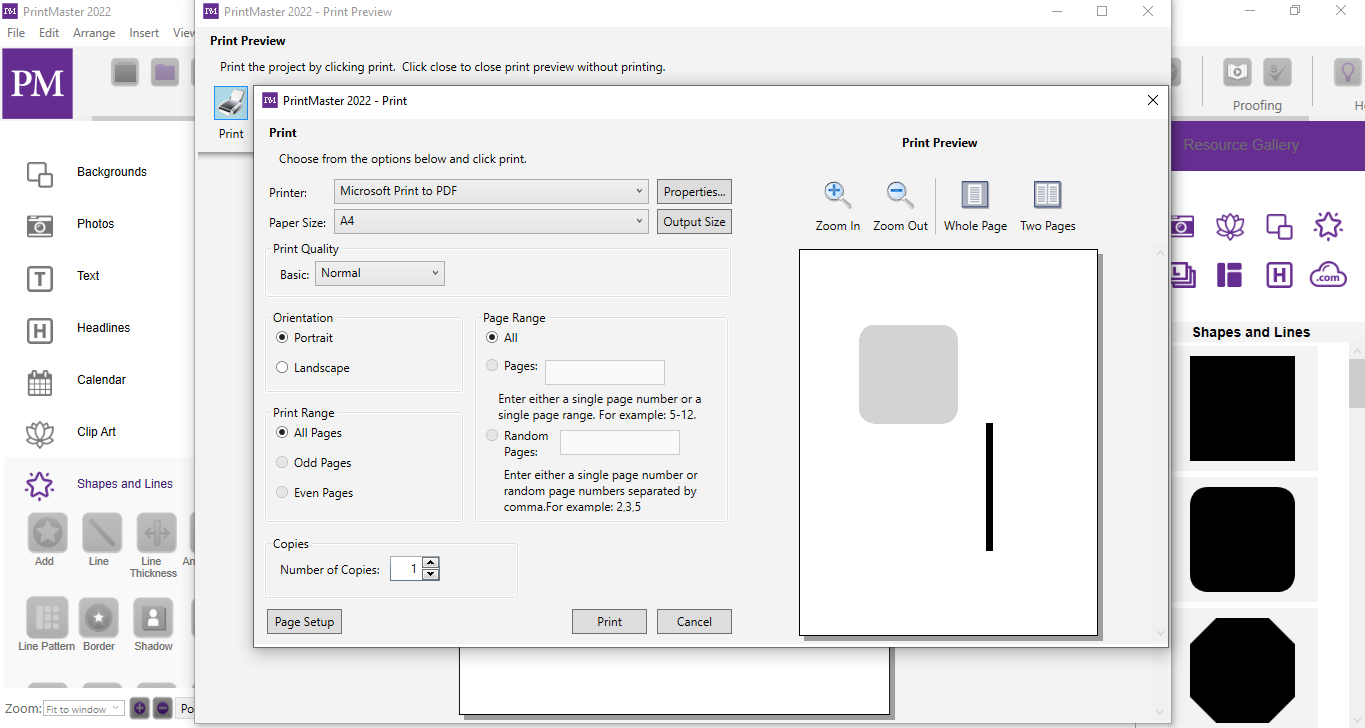
Fig 10.19.1: Project Preview
Preview – Preview the project as a book, calendar, card or print quality.
Open the Project panel and click on the Preview icon.
Select the desired preview type based on your project and click OK.
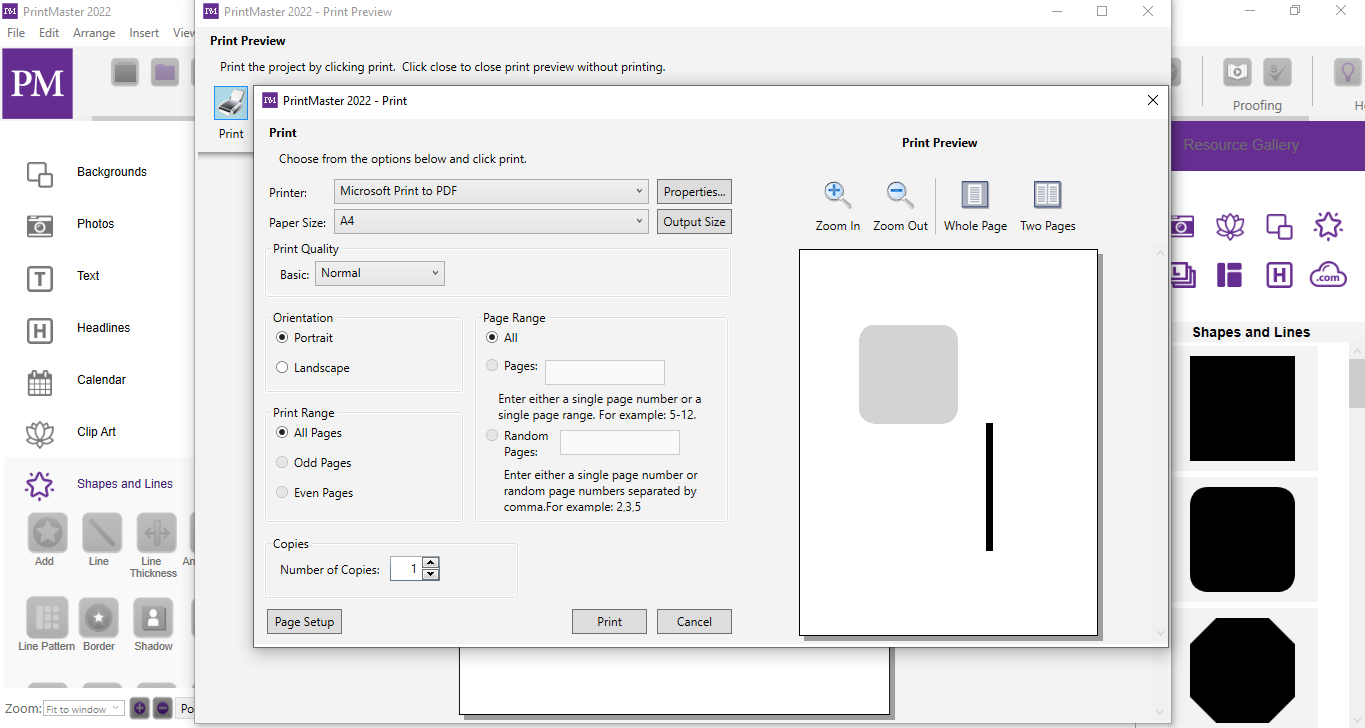
Fig 10.19.1: Project Preview