Importing Pages
-
Import pages from an existing project into the current project.
-
Go to the Insert menu > Import from My Projects.
-
In the new window click on the folder icon at the top right.
-
Open the project you want to import pages from.
-
Select a page from the left column you wish to add click Import. Fig 10.6.5
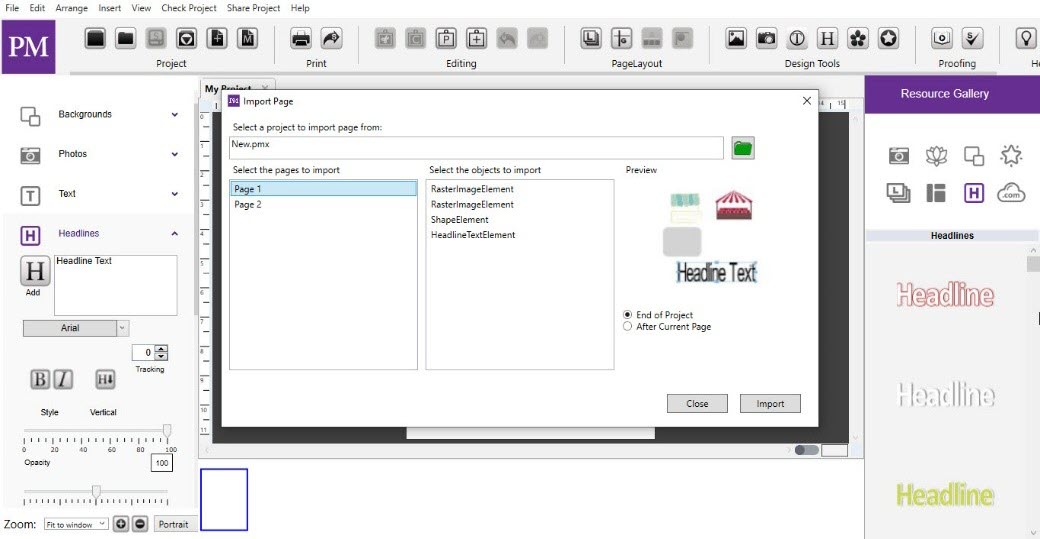
Fig 10.6.5: Importing Pages
-
To select multiple pages in sequence, hold the Shift key while clicking on a page.
-
You may also import objects from other pages using the objects column.
-
When finished importing, click the Close button.