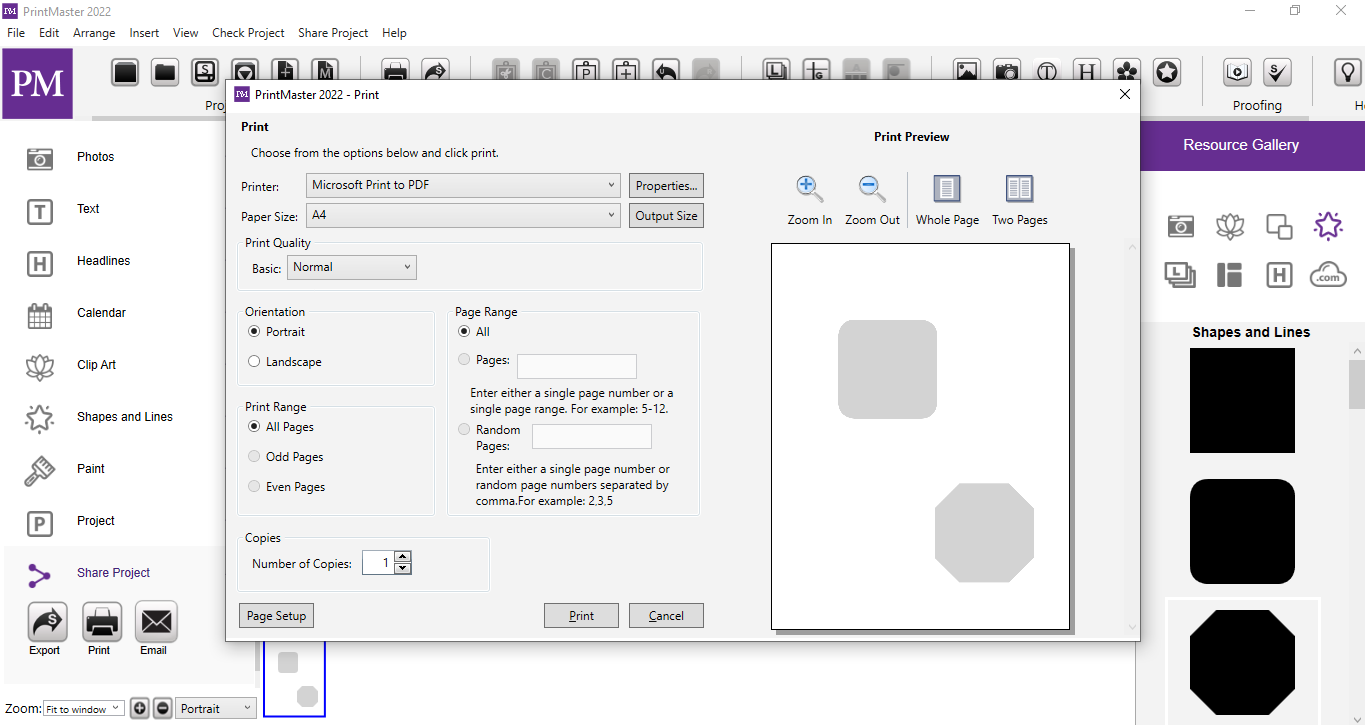Print your project pages on a home printer: Fig 13.1
-
Options: Select printer, copies, paper size, orientation, scaling, and image size.
-
Printer: Select a printer from the drop-down of available printers.
-
Copies: Enter a number for the number of copies you wish to print.
-
Pages: Include all or selected pages to print.
-
Paper Size: Select a paper size and type you wish to print on from the drop-down.
-
Orientation: Select a landscape or portrait option.
-
Scale: Scale the image down to fit or print at the actual size that may crop slightly.
-
Image Size: Print the image at a preset or custom size that will fit on the page.