Porting of RedSDK render attributes to LightWorks
This is a description of the “RedSDK to Lightworks” converter in TurboCAD 2019.
Introduction
While TurboCAD supports two rendering engines: RedSDK and LightWorks, in the 2019 release of TurboCAD, only the LightWorks rendering engine is included with the product.However, since there are many users who rendered their drawings using RedSDK, we've created an automated method of importing those RedSDK-rendered files and mapping their Render Attributes (i.e. materials, luminance, environments and render styles) to that of the LightWorks rendering engine
LightWorks render of Tutorial - rendering of RedSDK* without (on the left) and with (on the right) porting of attributes:

TurboCAD UI changes for porting of Render Attributes
In TurboCAD 2019, new options were added to TCW 'Open\Setup' dialog:
- Porting RedSDK's attributes to LightWorks is ‘off’ by default
- Overwrite LightWorks existing items is ‘on’ by default
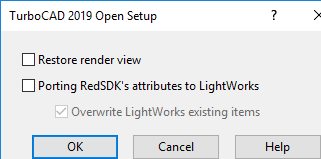
If this option 1 is switched on, the RedSDK's attributes will be converted to LightWorks.
If this option 2 is switched on, the existing LightWorks attributes will be overwritten. This option can be enabled only if option 1 is switched on.
Samples
Tutorial - rendering of RedSDK
The example uses:
- Materials with texture (wood) and metals
- Lighting: image based lighting (IBL)
- Environment: white background
- Render: global illumination (GI)
RedSDK render (on the left), Lightworks render (on the right) after porting of attributes:

In TC 2019, RedSDK rendered images are now more accurately and completely converted to a LightWorks rendered image with improvements to this tool in TurboCAD 2019. Improvements include:
- Copying Preview images
- Improved render styles conversion
| RedSDK shader/property | LightWorks shader |
|---|---|
| GI | bounce and gather |
| Tone | auto and brighten up |
| Sketch | contour |
| UseGPU is On | real time shaded |
- Improved light-fall conversion
| RedSDK intensity decay | LightWorks fall-off |
|---|---|
| No decay | Constant |
| Inverse linear | Inverse no clamp |
| Inverse quadratic | Isl no clamp |
| Inverse cubic | Isl no clamp |
| Quadratic relative distance | Isl |
| Inverse linear-quadratic | Inverse |
| No decay (3ds Max) | Constant |
| Inverse linear (3ds Max) | Inverse |
| Inverse quadratic (3ds Max) | Isl |
- Improved materials conversion
- Improved render styles conversion
- Improved metal reflection