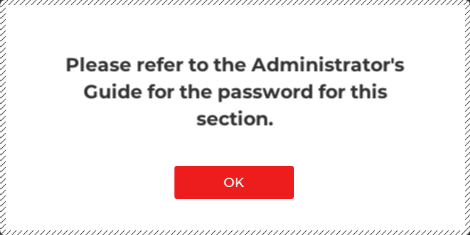Teachers Area
When you first launch Mavis Beacon Teaches Typing Classroom Edition, the welcome screen containing the Student’s Area and Teacher’s Area options appears. The Student’s Area is the path students take to enter the program. The Teacher’s Area is the path you take to set up and manage your class and student profiles, access student reports, create custom lessons, and more. Before students can log in to the Student’s Area, you must enter the Teacher’s Area and set up your class and student profiles.
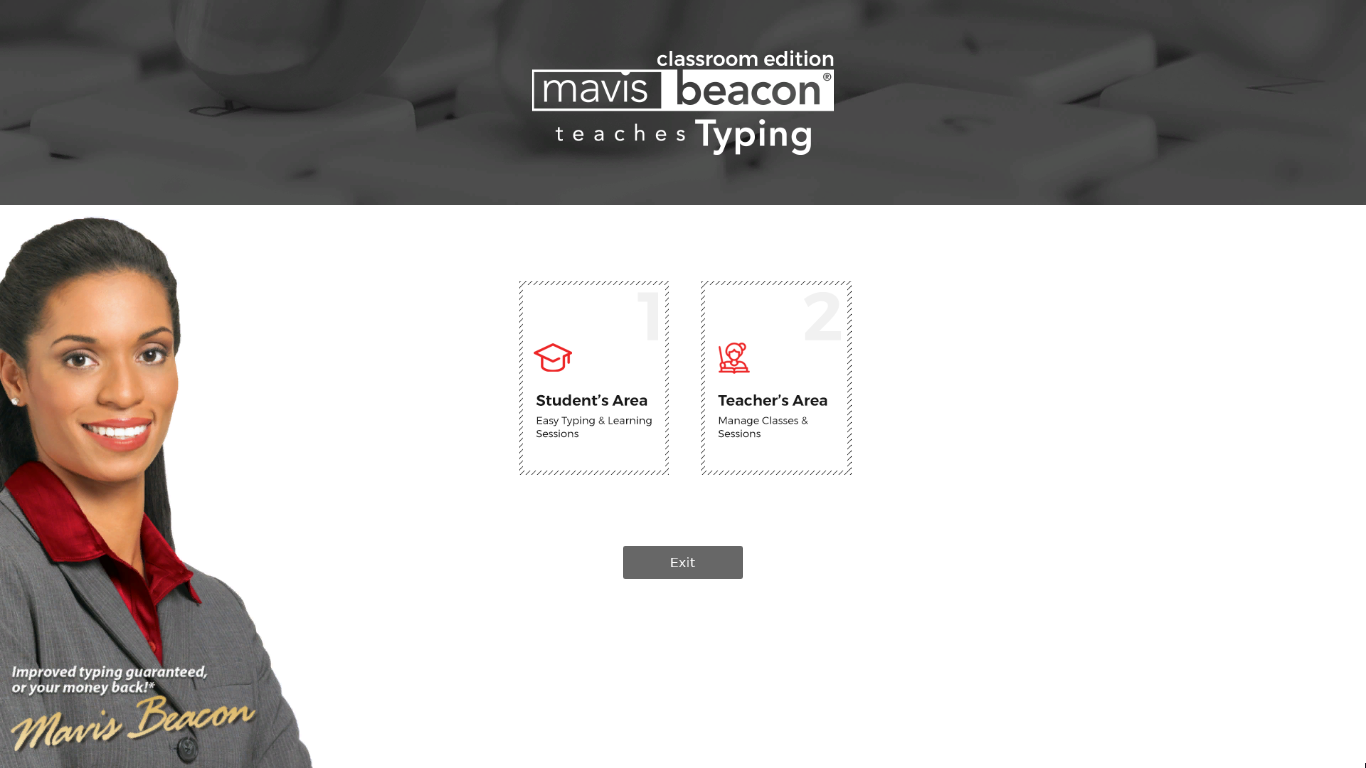
To enter the Teacher’s Area, click Teacher’s Area. The Enter Teacher’s Area Password window displays. You are prompted to enter a password. Administrator password information is located in Mavis Beacon Teaches Typing Classroom Edition Administrator Guide. To continue, type the password in the text box and click OK.
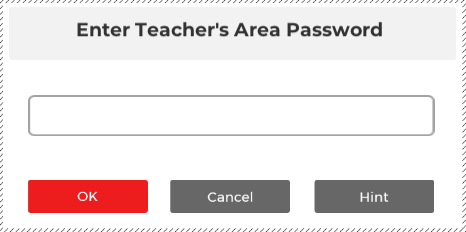
If you forget the password, you can click Hint. A dialog box displays directing you to the Administrator Guide for more information about the password.