Dialog Box 4 - Lesson Limits and Goals
The fourth and final dialog box of the New Lesson Wizard displays as soon as you click Next.
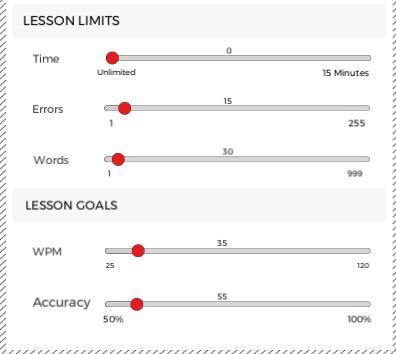
In Step 5, you must set your lesson’s limits and goals.
You can adjust the following settings by moving the slider to the right or left with your pointer:
-
Time: Move the slider to select the amount of minutes students have to complete your lesson.
-
Errors: Move the slider to select the maximum number of errors that are allowed before the lesson ends.
-
Words: Move the slider to select the number of words to import into the lesson. This also indicates the number of words your students must type to compete the lesson.
-
WMP: Move the slider to select the WPM (Words per Minute) or KPM (Keys per Minute) goals for students completing the lesson.
-
Accuracy: Move the slider to select the minimum percentage of accuracy that students must meet to successfully complete the lesson
Click Next to finish the New Lesson Wizard process and create a new lesson. Click Previous to return to the previous dialog box, or click Cancel to return to the Custom Lesson Designer screen without creating a new lesson.