Lesson History
To review their performance on previous lessons or retake one of them, your students can click Lesson History at the top of the Lesson Area screen. The Lesson History screen displays.
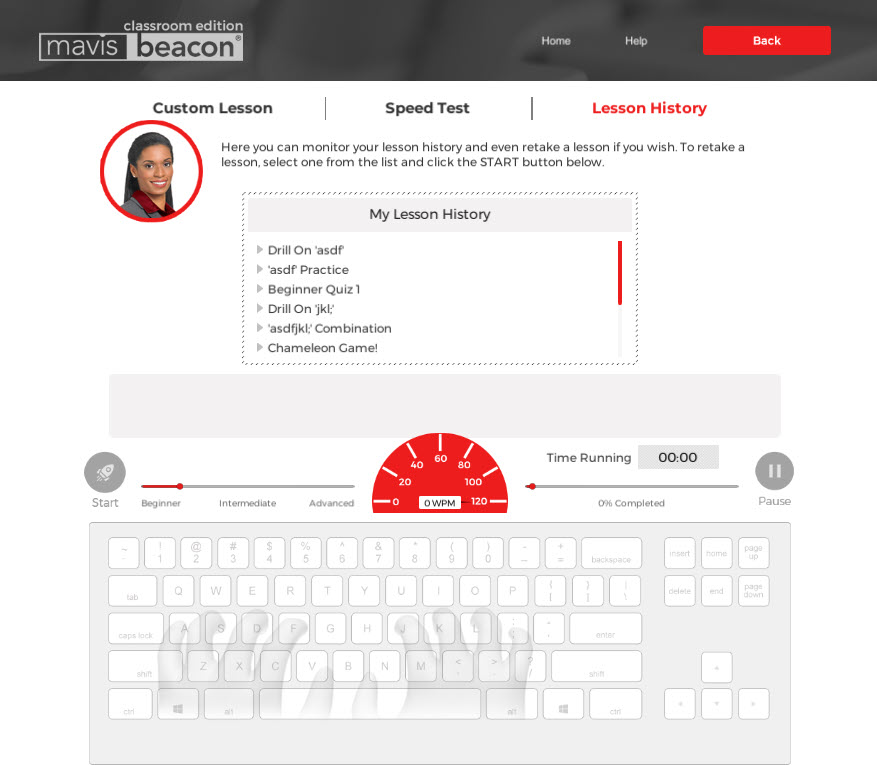
On this screen, they can select any of the previous lessons that they completed. A short description of their performance on the lesson appears in the text box at the bottom of the screen when it’s selected on the My Lesson History list.
To retake a lesson, your students must first select it and then click Start.
If they would like to return to the Mavis Beacon curriculum without retaking a lesson, they can click Back. They can also click Back after they finish retaking their lesson if would like to return to the Lesson Area and pick up where they left off.