Keyboard Proficiencies
The Keyboard Proficiencies report shows you which keys your student knows well and which keys your student needs to practice more. To review this report, click Keyboard Proficiencies at the top of the Reports screen from the Summary, Curriculum Map, or Progress Over Time reports.
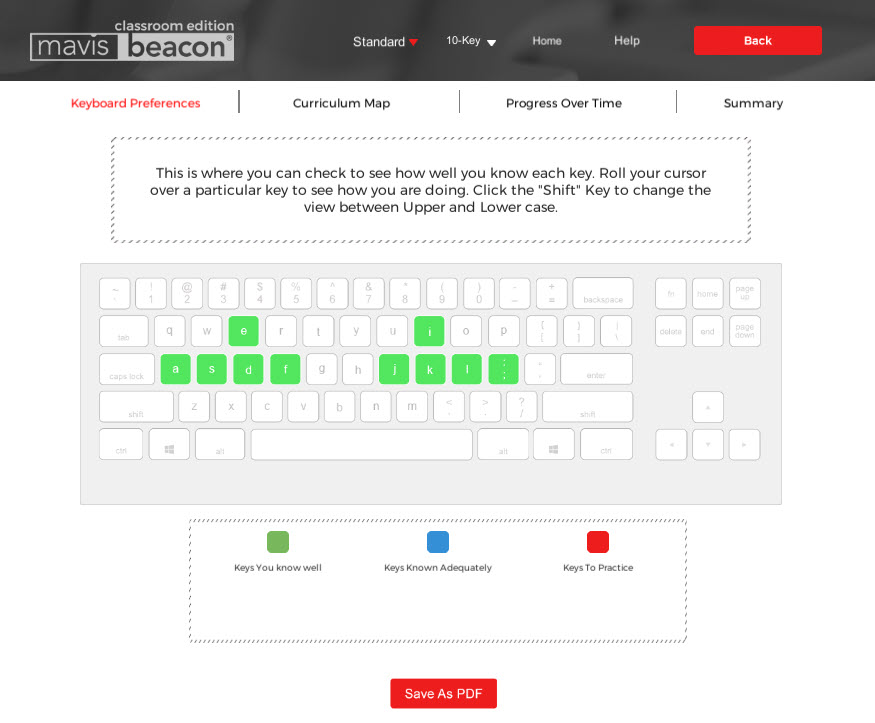
This screen shows your student’s typing proficiency for each key. Move your pointer over a key on the screen to read a detailed report of your student’s performance with that key. Click the Shift key buttons on the screen to toggle between the upper- and lower-case keys. The keys on the screen are colored red, blue, and green to reflect your student’s ability:
-
Red Keys: These are keys that your student is having trouble with. This student needs more practice with them. Learning these keys will improve your student’s overall typing speed and accuracy. Red keys can also be keys that your student has not used enough. The program needs to collect a certain amount of data before it can report on performance. Move your pointer over the red keys for more information about why your student may be pressing these keys incorrectly or missing them entirely.
-
Blue Keys: These are keys that your student knows fairly well but has not mastered. There are several reasons why your student may be pressing these keys incorrectly. Move your pointer over the blue keys for more information about why your student may be missing them.
-
Green Keys: These are keys that your student knows well. Your student consistently presses these keys correctly during lessons, quizzes, and games. Well done!
You can view a student’s Keyboard Proficiencies report in Standard and 10-Key modes. In the first mode, information is listed in WPM. In the second, it’s listed in KPM. Use the toggle keys to switch between the different modes and view the two reports.
From the Keyboard Proficiencies report, you can also click Print to print just the Keyboard Proficiencies portion of the student progress reports. See the Printing Student Progress Reports section for more information about this process.