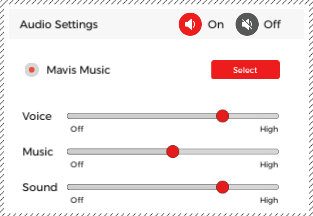Audio Area
In the Audio section of the Settings screen, you can select the background music you would like to play while your students are using Mavis Beacon Teaches Typing Classroom Edition. You can choose from a list of music selections that are included in the program.
Background Music
To choose music included in the program, click Select. The Select Music dialog box displays. Click the button next to a genre of music on the list to preview your selection. Once you are satisfied with your selection, click OK to continue.
To ensure that the background music plays, make sure that the Music portion of Value Settings is activated. See the following section for more information.
Volume Settings
You can independently adjust the volume of the Mavis Voice, Music, and Sounds on the Settings screen. Move the slider to adjust the volume of each setting. The Audio volume settings change as you move the slider on the Settings screen, but you must return to the Student’s Area to hear volume adjustments.