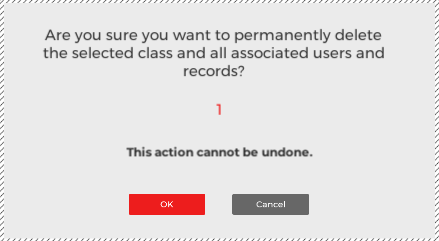Deleting Classes
Once a class profile has been created and added to the Select Your Class drop-down menu, you can remove the class from the system by clicking Delete from the Class menu. This button is located to the right of the Select Your Class drop-down menu at the top of the Class Management screen.
Deleting a class profile results in the permanent loss of settings preferences for that class and information about the progress of the students within that class. To ensure that class and student information is not mistakenly lost, a dialog box displays after you click Delete confirming the class deletion. You can click Yes on the dialog box to continue with the deletion, or click No to save the class profile and return to the Class Management screen.