Edit Class - General Area
Class Name Text Box
The name of your selected class is the default setting for this option. You cannot change it. Take consideration when naming classes as you have to delete entire profiles and set up new ones to rename them. For more information about this process, revisit the Adding Classes section.
Grade Level
The grade level of your selected class is the default setting for this option. You can change this setting by selecting a new grade level from the drop-down menu. Click Save to apply the default settings for this grade level. If you would like to customize these settings, make additional adjustments before clicking Save.
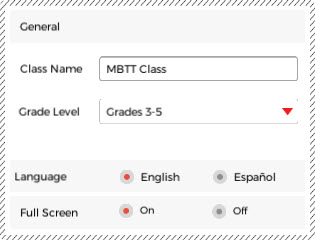
Language
English is always the default setting for this option. You can change the primary language to Spanish by clicking Español.
Full Screen
Full Screen always the default setting for this option but you may change it and turn off the Full screen after choosing Off radio button