Teachers Area Main Menu
The main menu in the Teacher’s Area contains options exclusively for teachers. From this menu, you can access features that allow you to create and manage class and student profiles; set program preferences and goals for an entire class or a specific student; review reports for individual students, whole classes and the entire system; create custom lessons; and more.
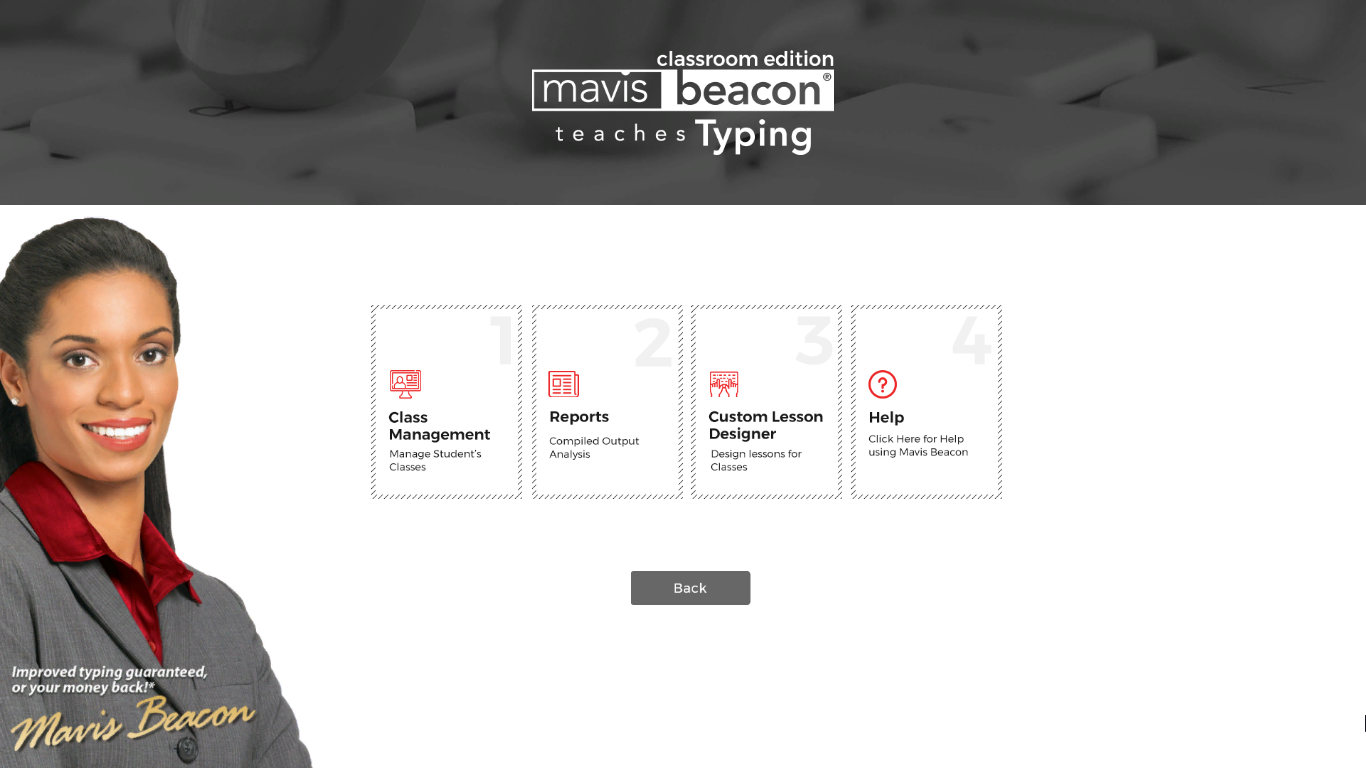
You may select from the follow options:
- Class Management: This feature lets you set up and manage your classes.
- Reports: This feature allows you view and print student progress reports. You can generate these reports at a student, class, or system-wide level.
- Custom Lesson Designer: This feature helps you create custom lessons for students and assign specific grade levels to them.
- Help: This feature provides you with guidance for effectively using the program.