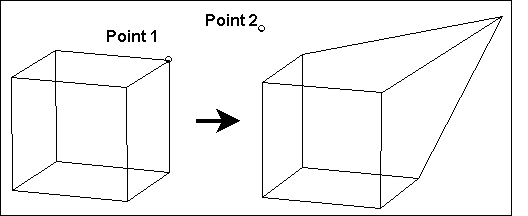DesignCAD 2019 User Manual Publication
Point Move
Point Move
Menu: Edit / Trim/Extend / Point Move
Shortcut Key: * (asterisk)
Moves a point in the drawing.
Point 1: Set a point on the point to be moved
Point 2: Set a point for the new location of that point
Every entity in the drawing containing the first point will be redrawn using the second point.