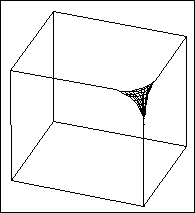DesignCAD 2019 User Manual Publication
Fillet Corner
Fillet Corner
If the lines are not connected, DesignCAD extends them as needed.
Menu: Edit / Trim/Extend / Fillet Corner
Toolbox Icon:
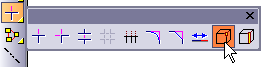
Rounds rectangular corners of solids.
Point 1: Corner to be filleted
Specify the radius and number of facets.
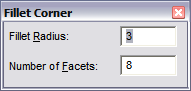
Then set a point on the corner to be filleted.