DesignCAD 2019 User Manual Publication
Smooth Options
Smooth Options
Menu: Edit / Selection Edit / Smooth Options
Sets the default values for the Smooth Line by Point Reduction and Smooth Line by Slope Detection commands.
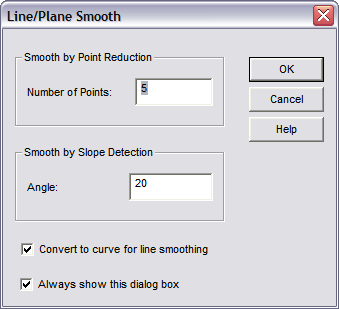
Enter the values you want to use as defaults for both Smooth commands and click OK.