View Toolbox
The View Toolbox contains useful tools for modifying the way you look at your drawing in 3D space. You can change the horizontal viewing angle (the viewer’s rotation about the Y-axis), the vertical viewing angle (the viewer’s rotation about the X-axis), and the tilt (the viewer’s rotation about the Z-axis)
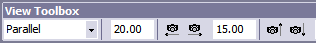
NOTE: For information on displaying toolboxes
You can change the orientation of the drawing visually by dragging the mouse. You can choose from a set of predefined viewing angles, or you can define your own view. No matter what direction you want to approach your drawing from, DesignCAD’s View Toolbox lets you get there. Like the snap tools, these tools can be used inside another command.
From the Projection List, select the standard view you want to see: Side View, Top View, etc. You can adjust the angle incrementally in all three directions by clicking the Move Camera buttons. You can also set the View Distance and use the arrow buttons to adjust the distance incrementally.
Set Viewer Points: Set two points - the first for the viewer position and the second for the view center (i.e. the camera’s target location).
Set View by View Center, Set View by Drawing Center: Set the view center and drag the mouse around (keeping the left button pressed) to adjust the view.